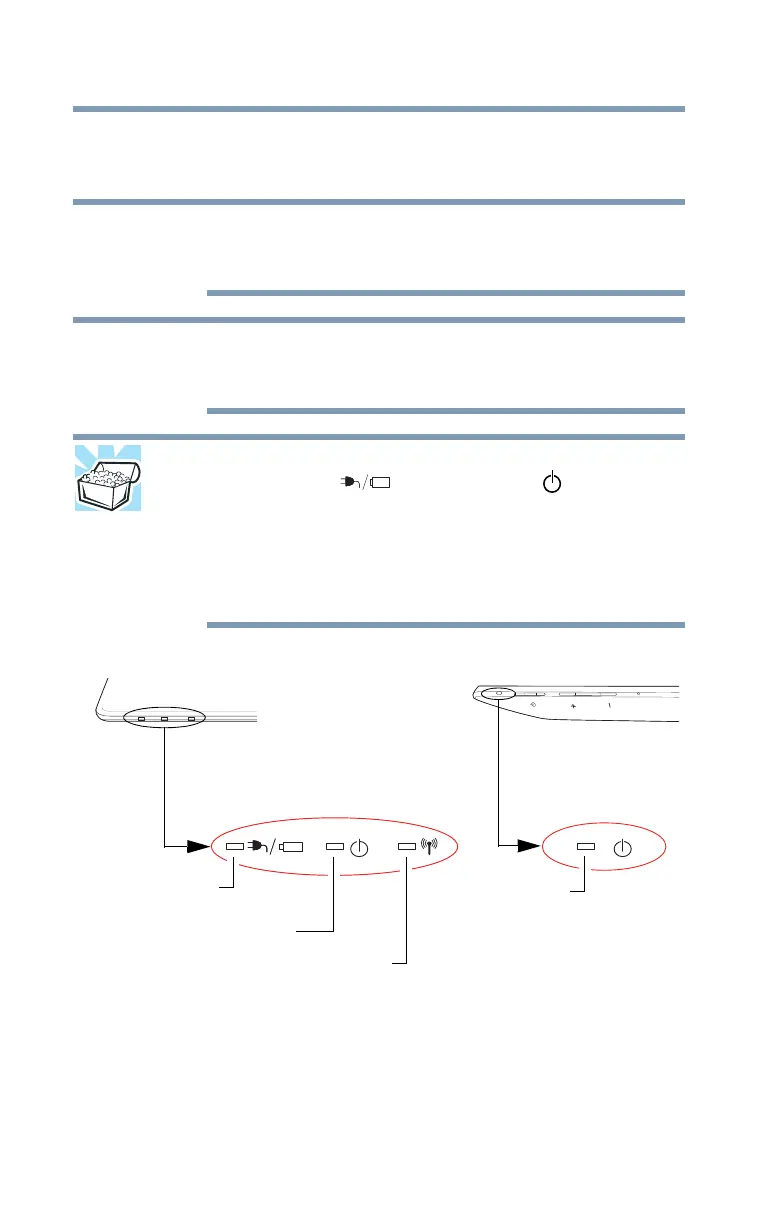70
Mobile Computing
Monitoring battery power
❖ Flashes amber when the tablet’s battery charge is low
and it is time to recharge the main battery or plug in the
AC adaptor
The DC-IN charging indicator light* glows orange if either
battery is not fully charged when connected to the AC
adaptor.
If the DC-IN charging indicator light* flashes amber
during charging, either a battery is malfunctioning, or it is
not receiving correct input from the AC power supply.
HINT: Be careful not to confuse the DC-IN charging
indicator light* ( ), the power light ( ), and the
power button light.
When the DC-IN charging indicator light* or power button
light flashes amber, it indicates that the system is
suspended (using the Windows
®
operating system Sleep
command).
(Sample Illustration) Power and battery light locations
NOTE
NOTE
Front edge of computer
Wireless indicator light
ON/OFF light
DC-IN charging
System indicator lights
Left side of computer
ON/OFF light
indicator light*
*Available on certain models
