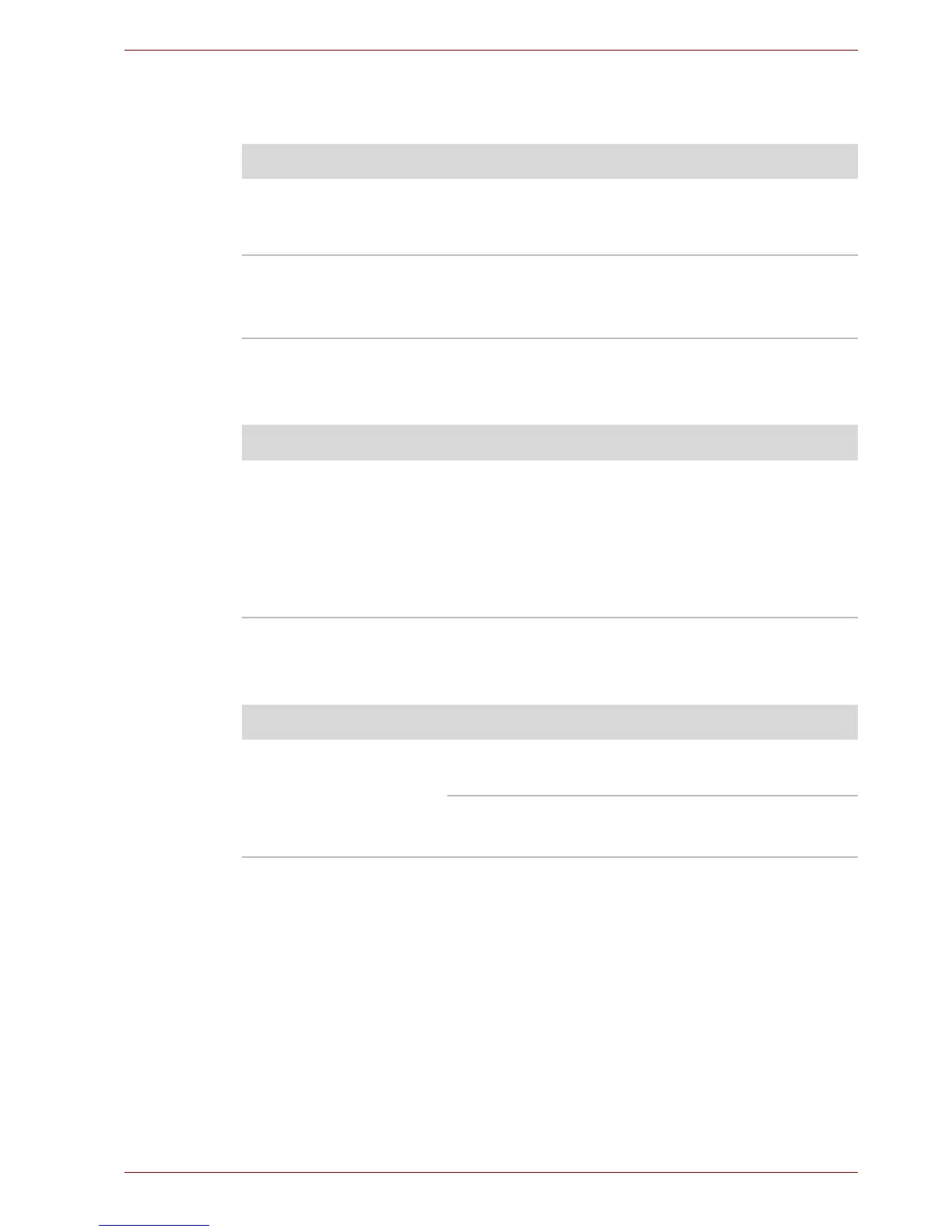User’s Manual 9-11
Troubleshooting
Diskette drive
For information on diskette care refer to Chapter 4, Operating Basics.
PC Card
Refer also to Chapter 8, Optional Devices.
Memory Card
Refer also to Chapter 8, Optional Devices.
Problem Procedure
Some programs run
correctly, but others do
not
The software or hardware configuration may be
causing a problem. Make sure the hardware
configuration match's your software's needs.
You cannot access the
diskette drive probably
causing the
Try another disk. If you can access this disk, the
original disk (not the disk drive) is problem.
If problems persist, contact your dealer.
Problem Procedure
PC Card error occurs Reseat the PC Card to make sure it is firmly
connected.
Make sure the connection between the external
device and the card is firm.
Check the card's documentation.
If problems persist, contact your dealer.
Problem Procedure
Memory card error
occurs
Reseat the memory card to make sure it is firmly
connected.
Check the card's documentation.
If problems persist, contact your dealer.
