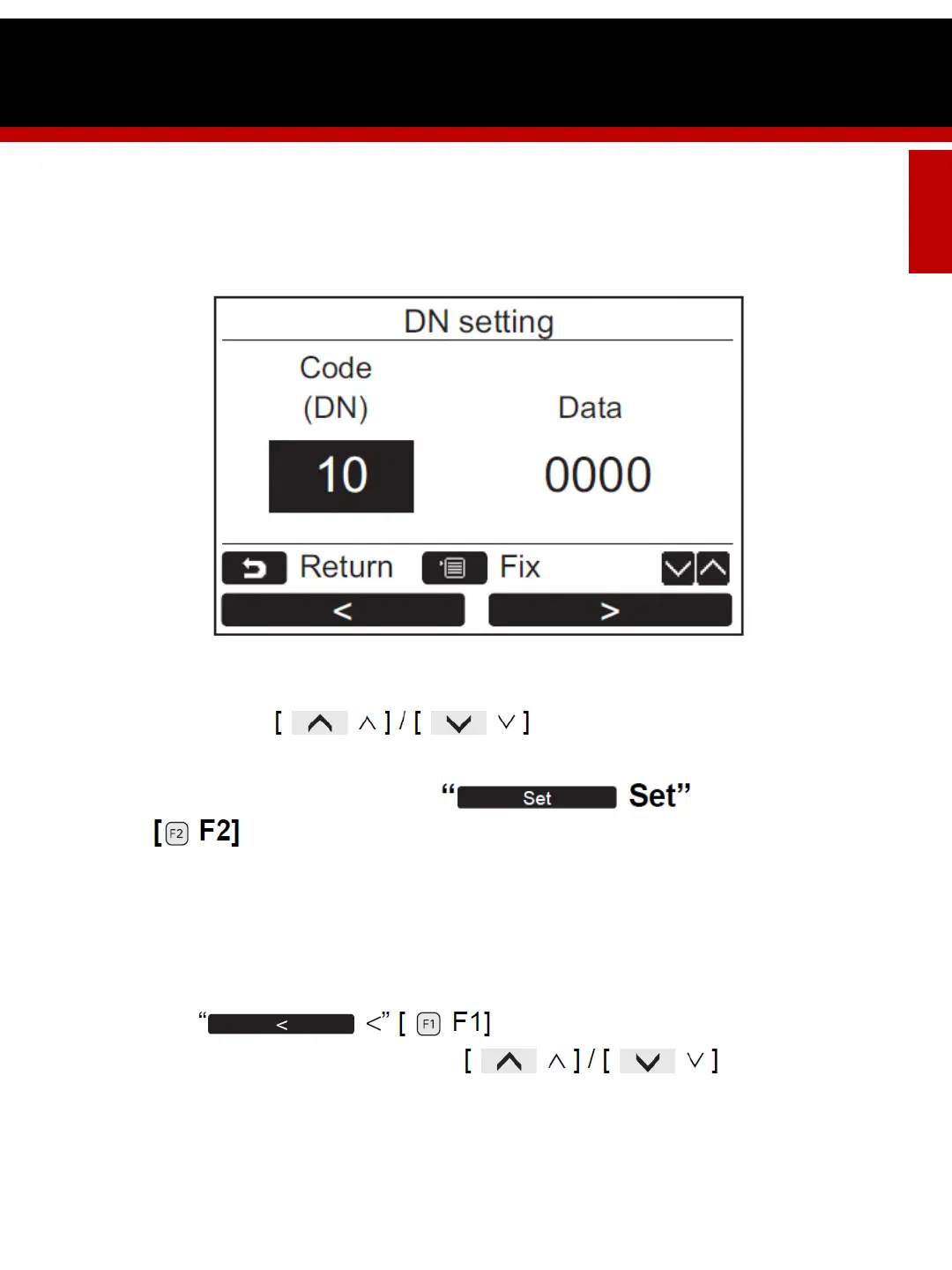Carry out the setting operation while the indoor unit is stopped.
(Turn off the air conditioning unit before starting the setting operation.)
DN CODE SELECTION
6
Push the button to select
“7. DN setting” on the “Field setting menu”
screen, then push the
button.
• The fan and louver of the indoor unit operate.
When the group control is used, the fan and
louver of the selected indoor unit operate.
• Move the cursor to select “Code(DN)” with the
button, then set
“Code(DN)” with the
button.
Carrier Confidential and Proprietary Information– Not for Further Distribution
