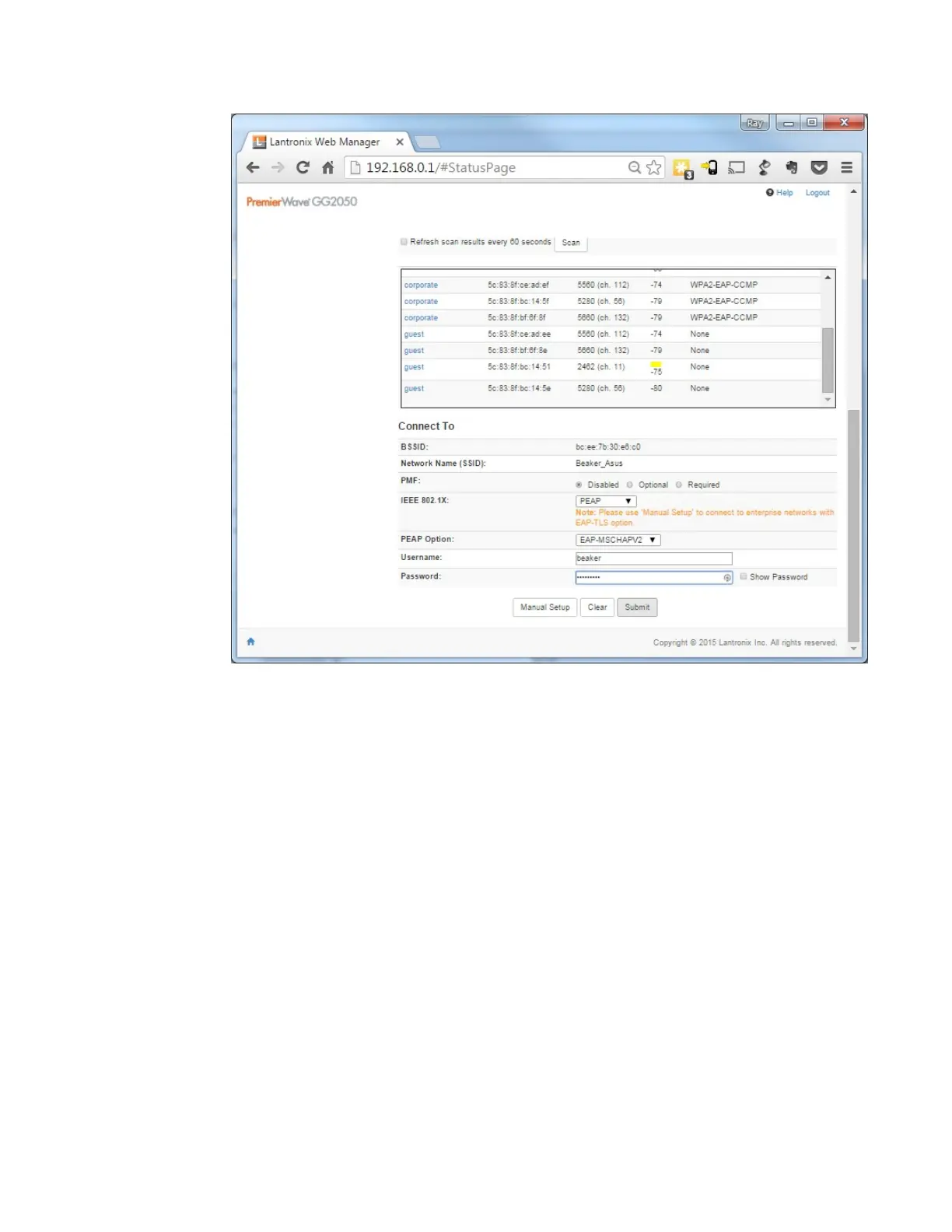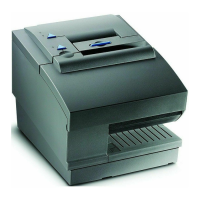Setting WiFi IP parameters
By default IP parameters are obtained by DHCP. If this is the intended operating mode then no
further setup is required. However, if all seings are not obtained by DHCP, then IP parameters
may be set via the Quick Setup page or Wireless Network Interface Conguration page.
• To use the Quick Setup page, select or enter the required parameters and click Submit.
• To access the Wireless Network Interface Conguration page, select the Network tab and
then the Wireless Network - Interface - Conguration menu item.
Note: Host name conguration is only available on the Wireless Network Interface
Conguration page. If the default hostname is used, then the quick setup page probably
provides all the required seings.
Changing default passwords for WiFi
Default passwords must be changed to ensure that the network remains secure.
To change the Web Interface password, select the Administration tab and then the User
Management menu item.
To change the Access Point password and other seings, select the Network tab and then the
Access Point menu item
40 Hardware Guide for Model 1NR
