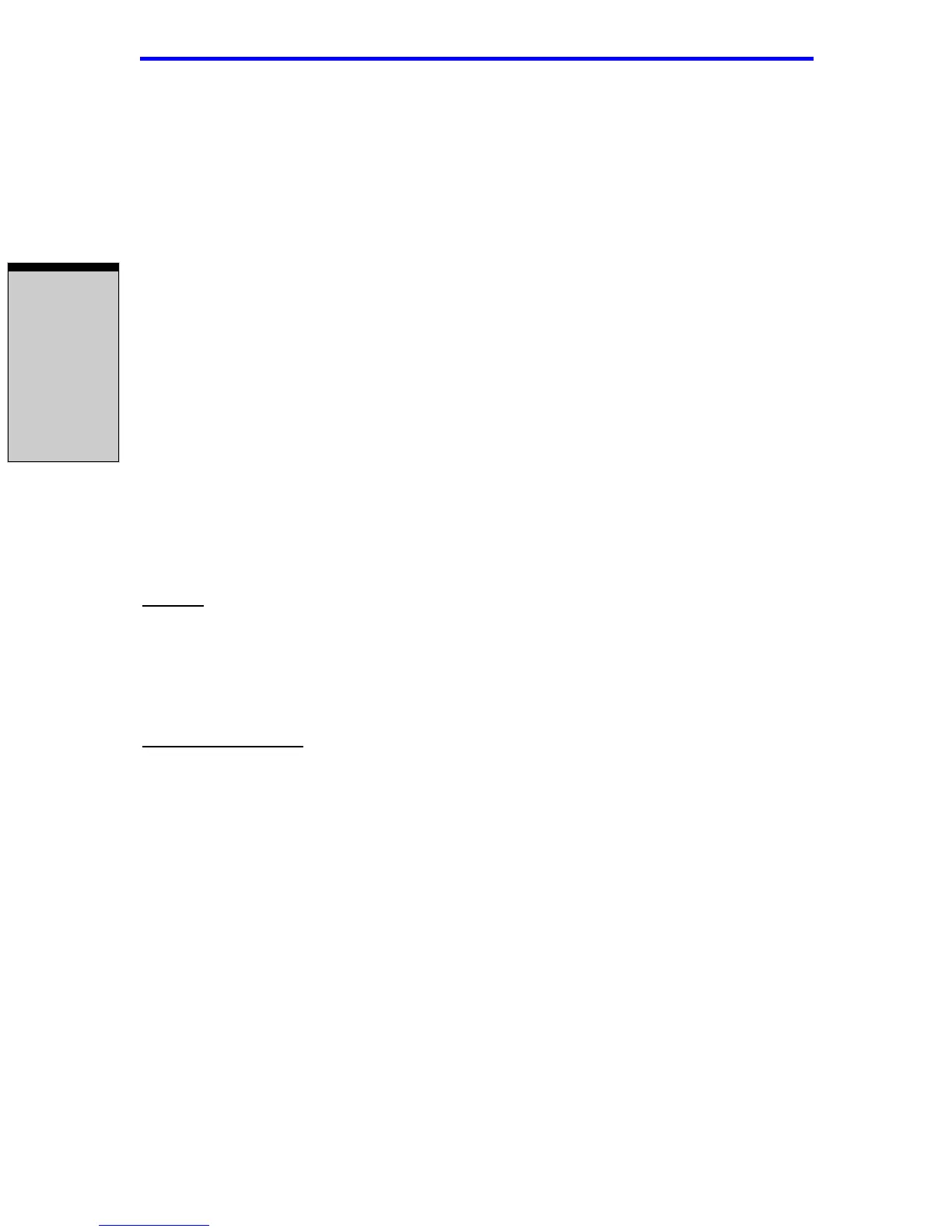User’s Manual
7-2
HW S
ETUP
AND
P
ASSWORDS
HW Setup window
The HW Setup window contains the following tabs: Pointing Devices, Display,
CPU, Boot Priority, Keyboard, USB, LAN, General, Password, Device Config
and Parallel/Printer.
There are also three buttons: OK, Cancel and Apply.
General
This window displays the BIOS version and contains two buttons: Default and
About.
Setup
This field displays
BIOS Version
and date.
Password
User Password
This option allows you to set or reset the user password for power on.
To enter a user password:
1. Select Registered to display the following prompt:
Enter Password:
OK
Accepts your changes and closes the HW Setup win-
dow.
Cancel
Closes the window without accepting your changes.
Apply
Accepts all your changes without closing the HW Setup
window.
Default
Return all HW Setup values to the factory settings.
About
Display the HW Setup version.
Not Registered
Change or remove the password. (Default)
Registered
Set the password. A dialogue box will appear to let you
set the password.
