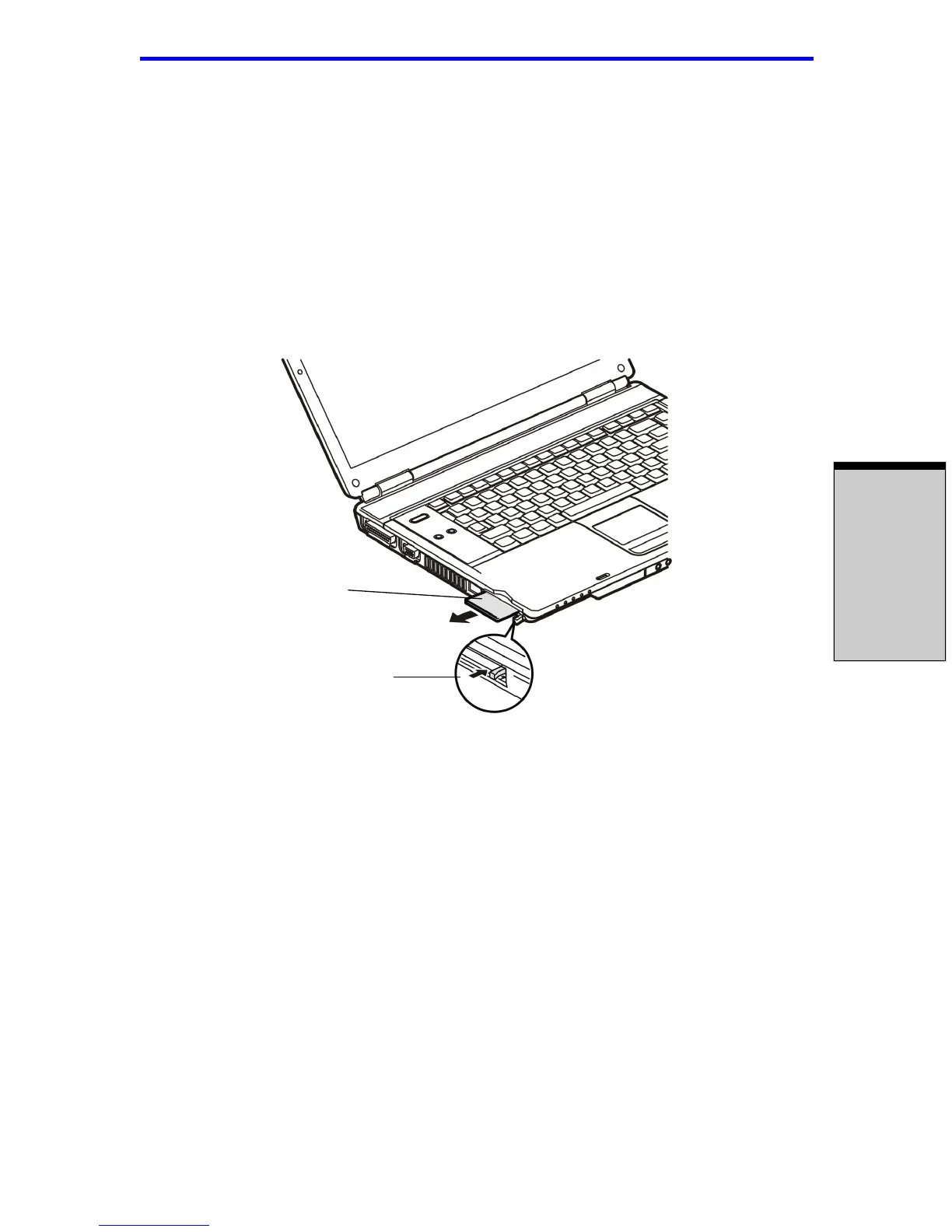8-3
PC cards
O
PTIONAL
D
EVICES
Removing a PC card
To remove the PC card, follow the steps below.
1. In Windows
®
XP, open the Safely Remove Hardware icon on the sys-
tem tray and disable the PC card.
2. Press the eject button of the PC card you want to remove to extend the but-
ton.
3. Press the extended eject button to pop the card out slightly.
4. Grasp the PC card and remove it.
Figure 8-2 Removing the PC card
PC CARD
EJECT BUTTON
