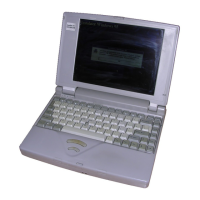2. Enter a new password. Password must comply with the following
requirements concerning character types and length:
Must be between 8 and 32 characters long.
Must contain at least one number (“0”, “1-9”).
Must contain a mix of lower-case (“a”, “b”, “z”, etc.) and upper-case
(“A”, “B”, “Z”, etc.) letter.
Must contain at least one special character of the following:` ~ ! @ $ %
^ & * ( ) - = + [ ] ; ’ < . > / ?
Underscore (“_”) is considered the same as Roman alphabet
characters, and is not counted as a special character.
Key input is based on the US keyboard layout. The following table shows
examples of the special characters in US keyboard layout.
Special character you
want to input
Corresponding number
key (SHIFT key + a number
key)
! 1
@ 2
# 3
$ 4
% 5
^ 6
& 7
* 8
( 9
) 0
3. Select Intel(R) AMT Configuration, and press the Enter key.
4. Select Manageability Features Selection, and press the Enter key.
5. Select Disabled, and press the Enter key.
6. Press the Y key, and press the ESC key.
7. Select MEBx Exit, and press Y key.
8. When the computer restarts, go to BIOS setup utility.
On the BIOS setup utility screen, change AMT Setup Prompt to
Disabled.
9. Press the F10 key to save the settings, and press the Y key.
User's Manual
7-16

