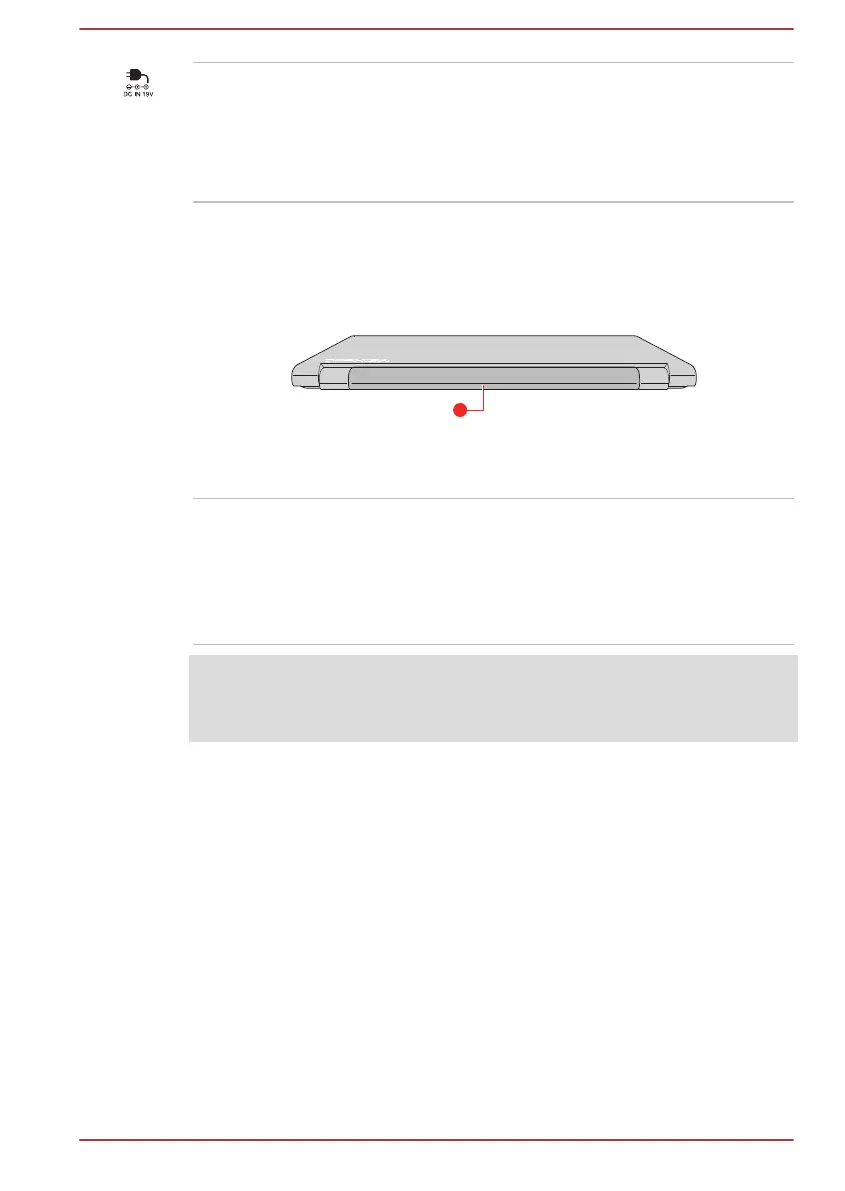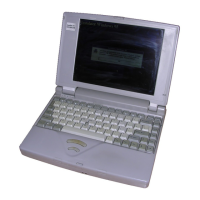DC IN 19V jack The AC adaptor connects to this jack in order to
power the computer and charge its internal
batteries. Note that you must only use the model
of AC adaptor supplied with the computer at the
time of purchase. Using the wrong AC adaptor
can damage the computer.
Back
The following figure shows the back of the computer.
Figure 3-4 The back of the computer
1. Battery pack
Product appearance depends on the model you purchased.
Battery pack The rechargeable lithium-ion battery pack
provides power to the computer when the AC
adaptor is not connected.
For more detailed information on the use and
operation of the battery pack, refer to the Battery
section.
Legal Footnote (Battery Life)
For more information regarding Battery Life, refer to the Legal Footnotes
section.
Underside
The following figures show the underside of the computer. Ensure that the
display is closed before the computer is turned over to avoid causing any
damage.
User's Manual
3-6
