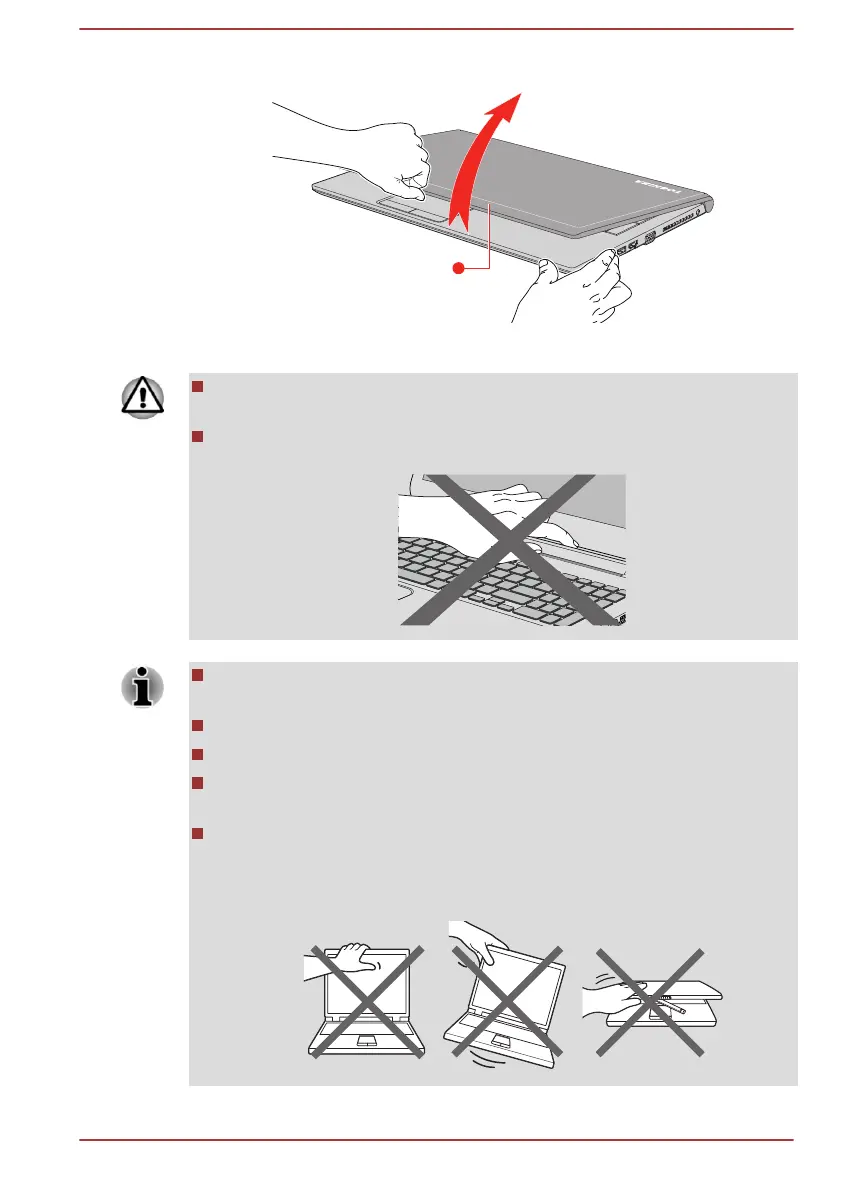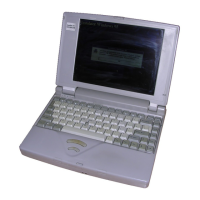Figure 2-4 Opening the display panel
1. Display panel
Open and close the display panel with reasonable care. Opening it
vigorously or slamming it shut might damage the computer.
Do not put your fingers in the gap between the LCD panel and battery
pack when closing your LCD, otherwise your fingers might get hurt.
Be careful not to open the display panel too far as this might put stress
on the display panel’s hinges and cause damage.
Do not press or push on the display panel.
Do not lift the computer by the display panel.
Do not close the display panel with pens or any other objects left in
between the display panel and the keyboard.
When opening or closing the display panel, place one hand on the
palm rest to hold the computer in place and use the other hand to
slowly open or close the display panel (Do not use excessive force
when opening or closing the display panel).
User's Manual 2-5
