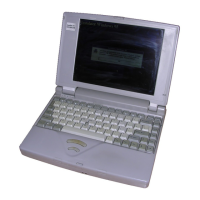Starting Hibernation Mode
To enter Hibernation Mode, click Start, point to the arrow ( ) beside the
Shut down button and then select Hibernate from the menu.
Automatic Hibernation Mode
The computer can be configured to enter Hibernation Mode automatically
when you press the power button or close the display panel.To define
these settings, do the following:
1. Click Start -> Control Panel -> System and Security -> Power
Options.
2. Click Choose what the power button does or Choose what
closing the lid does.
3. Enable the desired Hibernation Mode settings for When I press the
power button and When I close the lid.
4. Click the Save changes button.
Data save in Hibernation Mode
When you turn off the power in Hibernation Mode, the computer takes a
moment to save the current data in memory to the internal storage drive.
After you turn off the computer, and the content of memory has been saved
to the internal storage drive, turn off the power to any peripheral devices.
Do not turn the computer or devices back on immediately. Wait a moment
to let all capacitors fully discharge.
User's Manual 2-10

