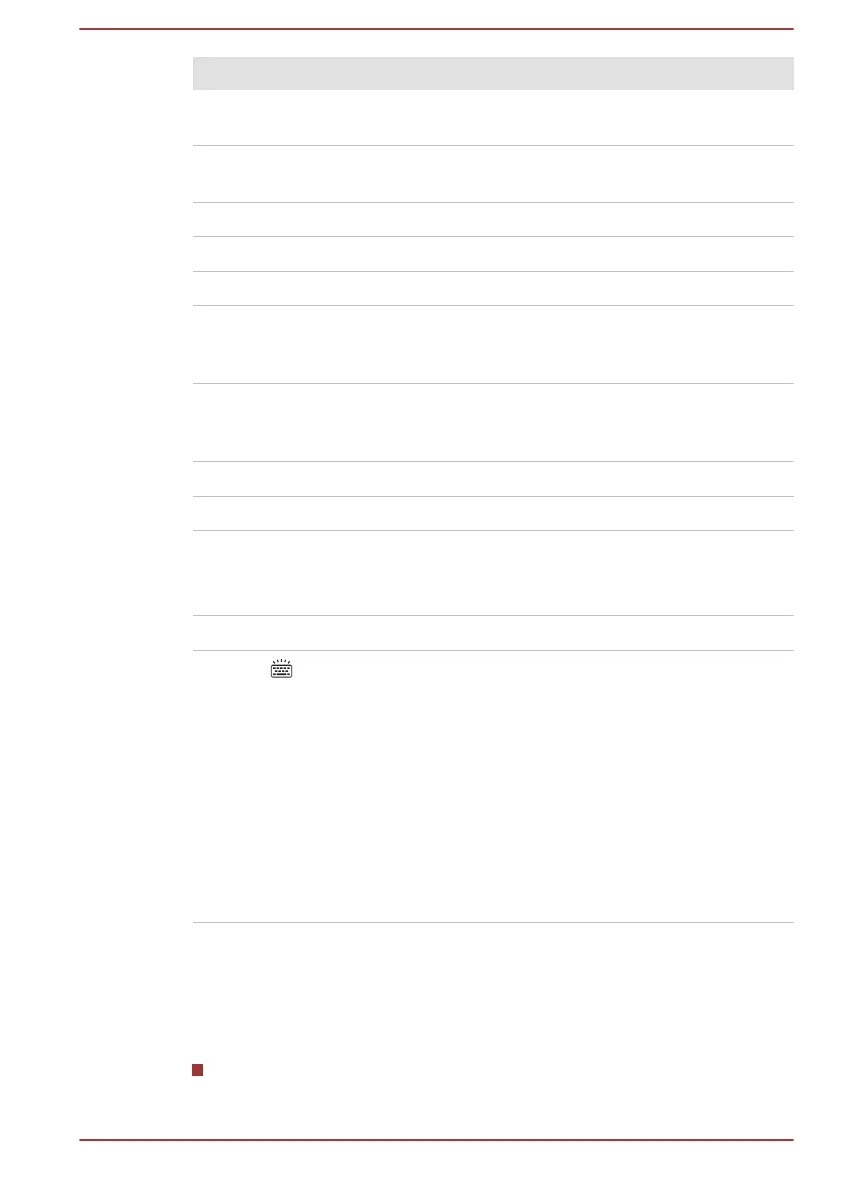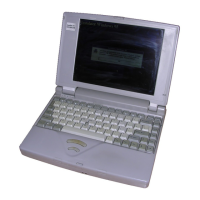Key Combination Function
FN + F6 Decreases the brightness of the display panel in
individual steps.
FN + F7 Increases the brightness of the display panel in
individual steps.
FN + F8 Switches the active wireless devices.
FN + F9 Enables or disables the Touch Pad.
FN + ESC Turns the sound on or off.
FN + 1 Reduces the icon size on the desktop or the font
sizes within one of the supported application
windows.
FN + 2 Enlarges the icon size on the desktop or the font
sizes within one of the supported application
windows.
FN + 3 Decreases the volume of the computer.
FN + 4 Increases the volume of the computer.
FN + 5 Switches between available cooling methods for
the current power plan.
This function is supported with some models.
FN + Space Changes the display resolution.
FN + Z ( )
Toggles the mode of the keyboard backlight
between Timer, On, and Off.
To set up the brightness, click Start -> All
Programs -> TOSHIBA -> Tools & Utilities ->
HWSetup. Click Keyboard tab, and select a level
under Keyboard Backlight Brightness Control.
To set up the timer, launch the BIOS setup utility,
select Power Management -> Keyboard
Backlight Control Mode, and select TIMER.
Adjust the timer under Backlight Lighting Time.
This function is supported with some models.
Flash Cards
Flash Cards makes it visual and easy to access and use the function keys.
Normally the cards are hidden from view. To activate and use the Flash
Cards, do the following:
Standard F1-F12 mode
1. Press and hold the FN key.
User's Manual
4-3
