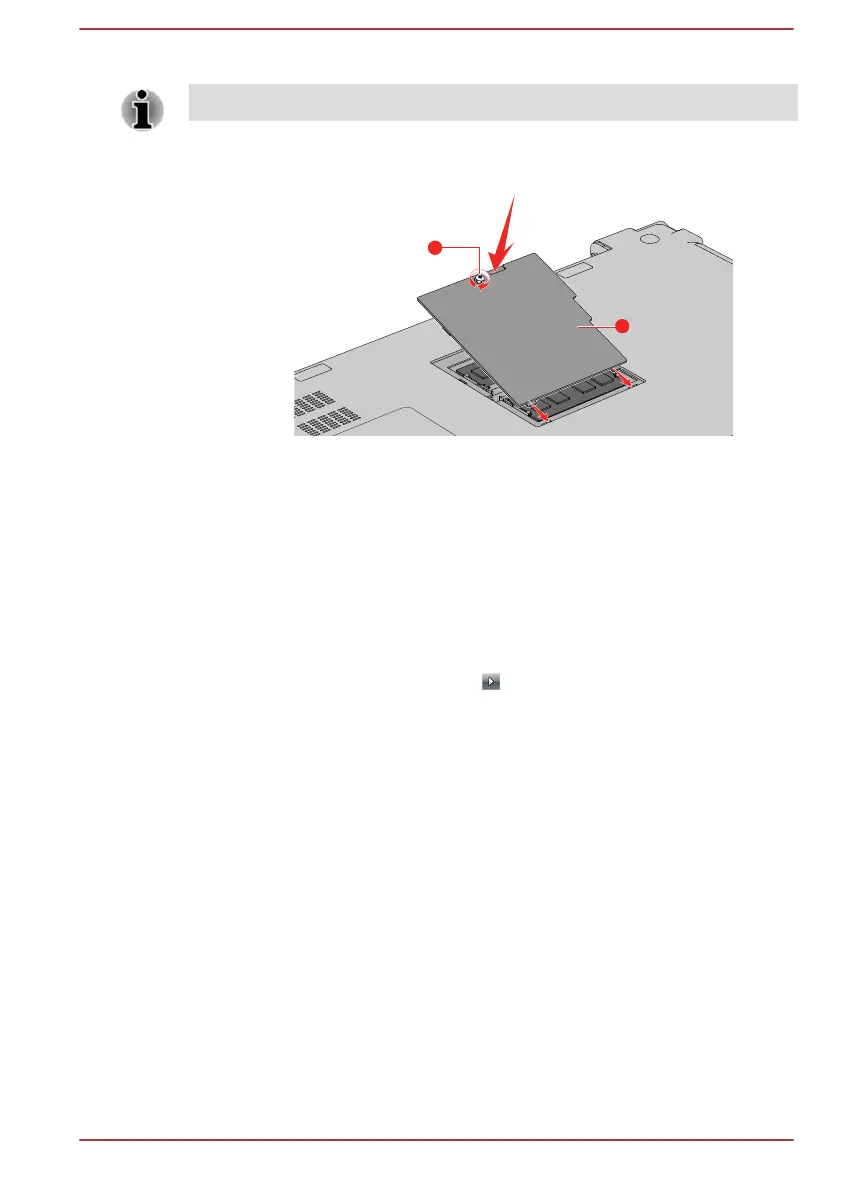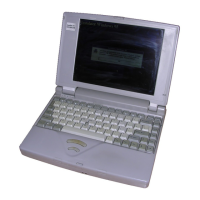8. Seat the memory module cover in place and secure it with the screw.
Ensure that the memory module cover is firmly closed.
Figure 4-11 Seating the memory module cover
1. Memory module cover 2. Screw
9. Install the battery pack.
10. Turn your computer over.
11. Connect the AC adaptor and turn on the computer. Make sure that the
added memory is recognized. To confirmed it, click Start -> Control
Panel -> System and Security -> System.
Removing a memory module
To remove the memory module, do the following:
1. Click Start. Point to the arrow ( ) beside the Shut down button and
then click Shut down. Ensure that the Power indicator is off.
2. Remove the AC adaptor, all cables, and peripherals connected to the
computer.
3. Close the display panel.
4. Turn the computer upside down and remove the battery pack.
5. Loosen the screw securing the memory module cover in place. Note
that the screw is attached to the cover in order to prevent it from being
lost.
6. Slide your fingernail or a thin object under the cover and lift it off.
7. Push the latches away from the module in order to release it. A spring
forces one end of the module up at an angle.
User's Manual
4-29
