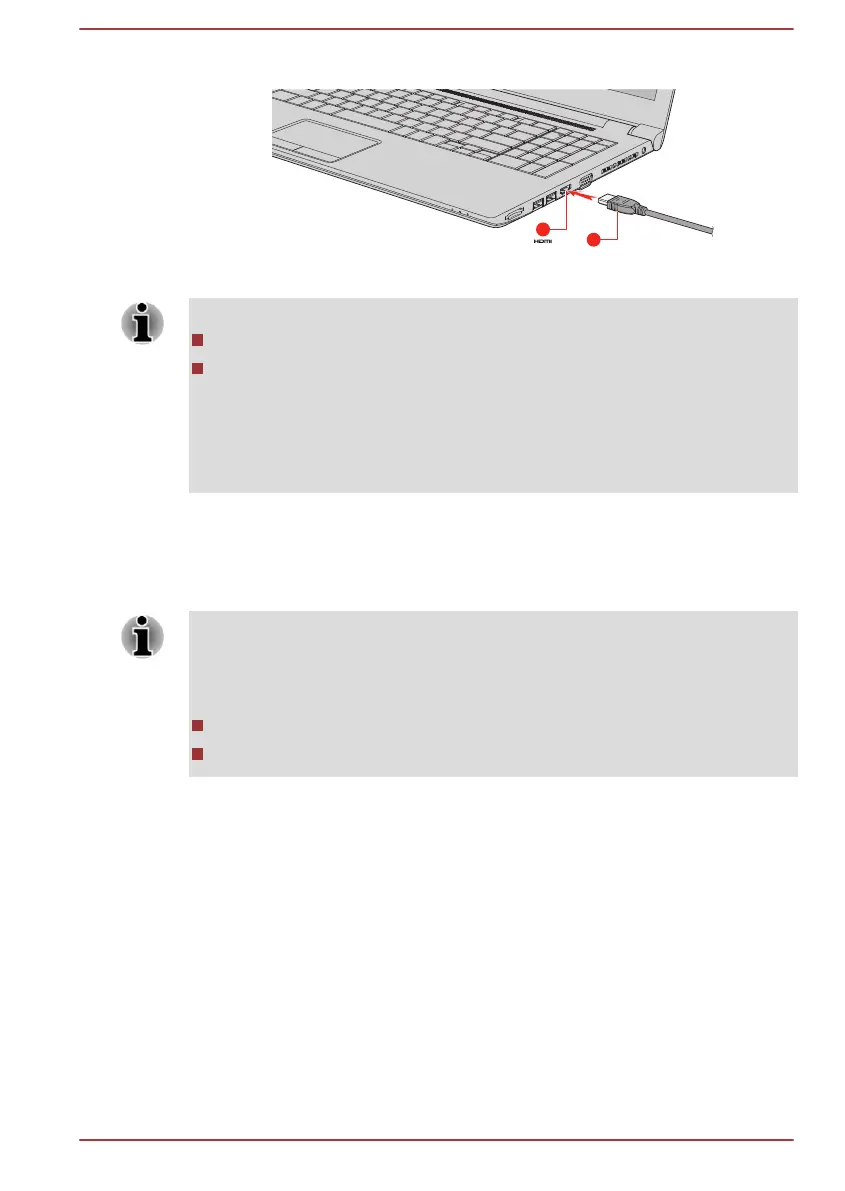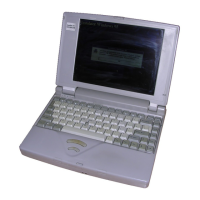Figure 4-17 Connecting the HDMI out port
1. HDMI out port 2. HDMI cable
Do not plug/unplug an HDMI device under the following conditions:
The system is starting up.
The system is shutting down.
When you connect a television or external monitor to the HDMI port, the
display output device is set to HDMI.
When you unplug the HDMI cable and replug it, wait at least 5 seconds
before you replug the HDMI cable again.
Settings for display video on HDMI
To view video on the HDMI display device, be sure to configure the
following settings otherwise you might find that nothing is displayed.
Be sure to use the function key to select the display device before starting
to play video. Do not change the display device or audio device while
playing video.
Do not change the display device under the following conditions.
While data is being read or written
While communication is being carried out
Selecting HD Format
To select the display mode, do the following:
1. Click Start -> Control Panel -> Appearance and Personalization ->
Display -> Change display settings -> Advanced settings -> List
All Modes.
2. Select one of the modes at List All Modes.
Changing the external playback settings
After one or more external displays are connected, the operating system
can automatically detect, identify, and set up the display settings.
User's Manual
4-38
