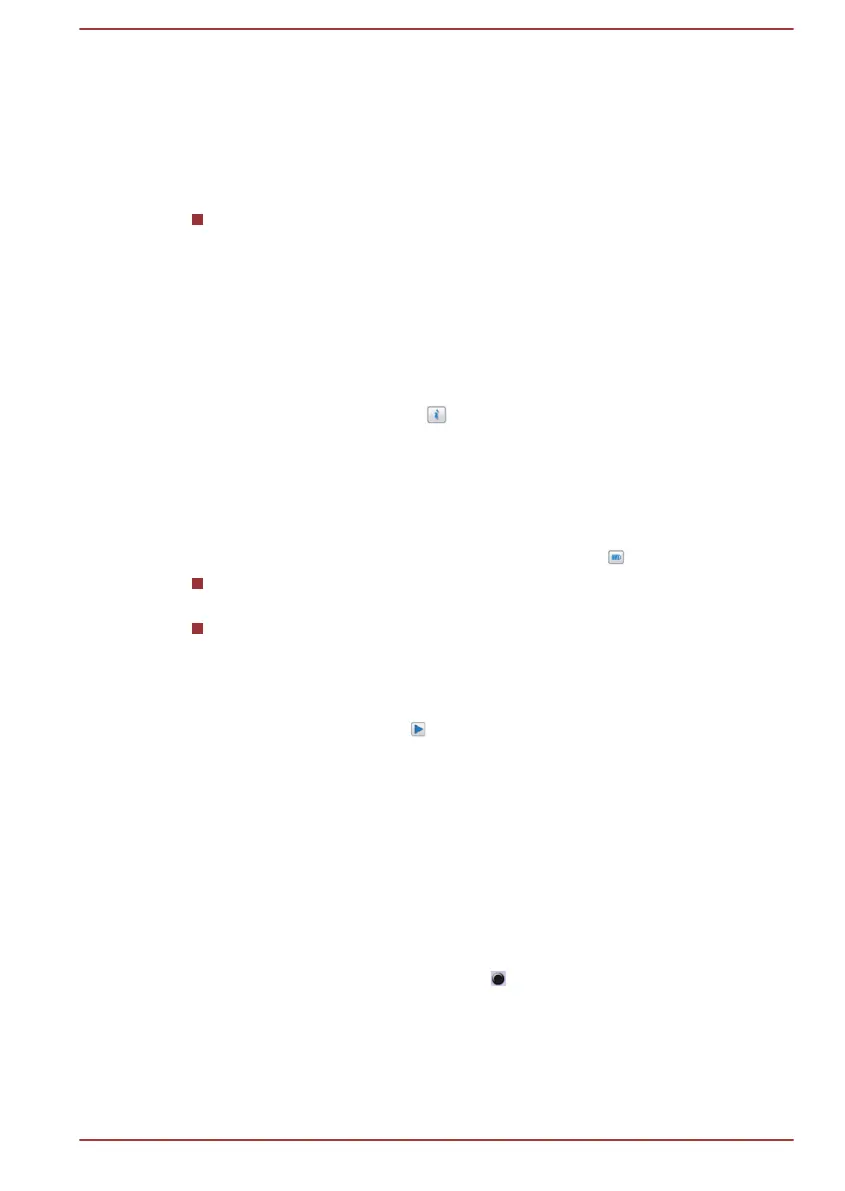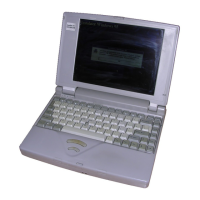U.S. patents apply to this product. See http://patents.dts.com.Manufactured
under license from DTS Licensing Limited.
Realtek HD Audio Manager
You can confirm and change the audio configuration using the Realtek HD
Audio Manager. To launch the Realtek HD Audio Manager:
Click Start -> Control Panel -> Hardware and Sound -> Realtek HD
Audio Manager.
When you first launch the Realtek HD Audio Manager, you can see two
device tabs. Speakers is the default output device. Microphone is the
default input device. To change the default device, click the Set Default
Device button under the chosen device tab.
Information
Click the Information button to view hardware information, software
information, and language setting.
Power Management
The audio controller in your computer can be turned off when the audio
function is not used. To adjust the configuration of audio power
management, click the Power Management button .
When audio power management is enabled, the circle button at the
upper left of the Power Management is blue and convex.
When audio power management is disabled, the button is black and
concave.
Speaker Configuration
Click the Auto Test button to confirm the internal speakers or the
headphone sound is coming from the right direction.
Default Format
You can change the sample rate and bit depth of sound.
Headphone/Microphone selection
To change the type of headphone or microphone, do the following:
1. Plug a headphone or microphone into the headphone/microphone
combo jack.
2. Double-click on the circle button in the right side of the Realtek HD
Audio Manager main screen.
3. Select one from the device list for the device you plugged into.
Video mode
Video mode settings are configured via the Screen Resolution dialog.
User's Manual
4-43
