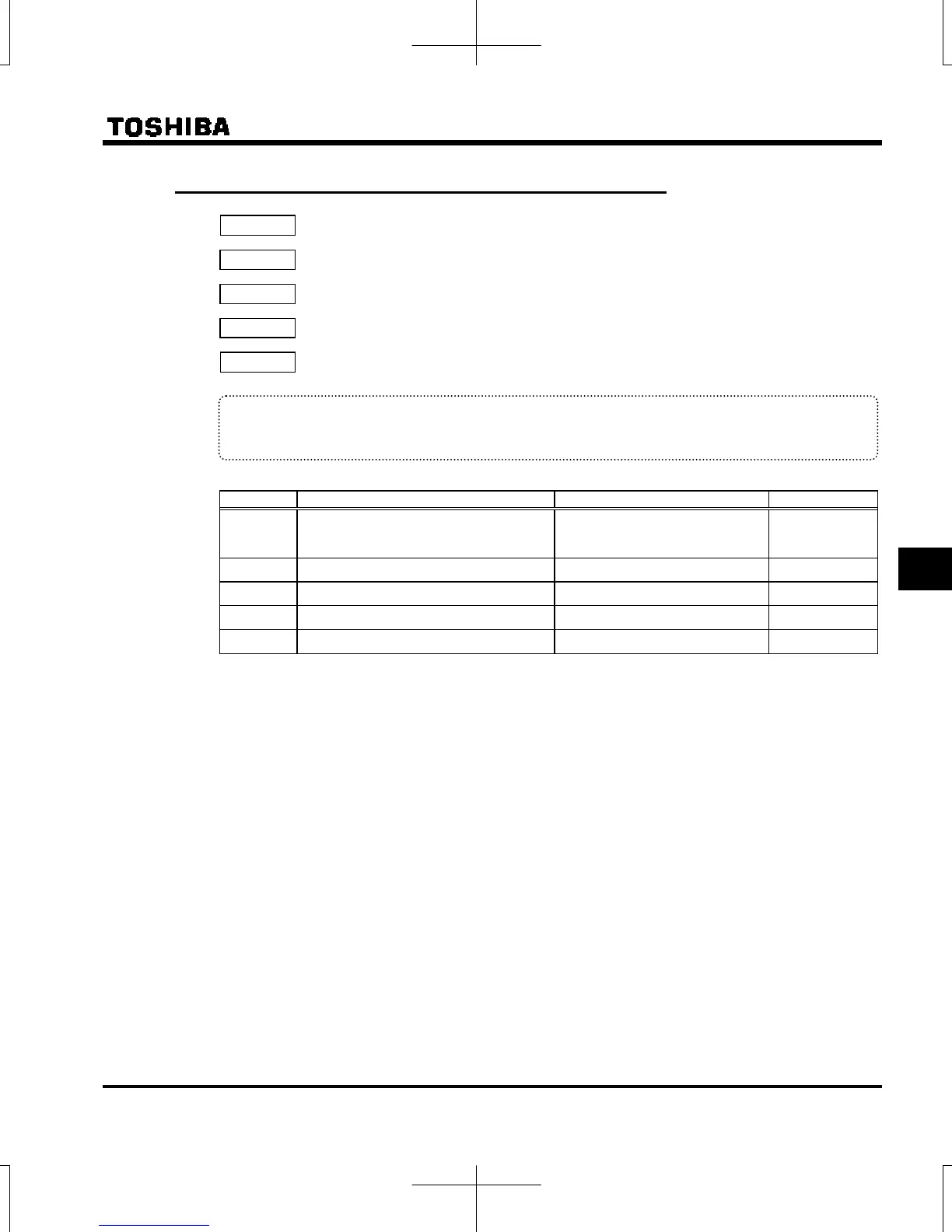E6581611
F-133
6
6.34.10 Select the panel display at power on
f790 : Panel display selection at power on
f791 : 1st and 2nd characters of
f792 : 3rd and 4th characters of
f793 : 5th and 6th characters of
f794 : 7th and 8th characters of
Function
These parameters allow you to change the characters on panel display at power on.
Default setting is “
hello”.
[Parameter setting]
Title Function Adjustment range Default setting
Panel display selection at power on
0:
hello
1:
f791 to f794
2, 3: -
0
1st and 2nd characters of
0-FFFF 2d2d
3rd and 4th characters of
0-FFFF 2d2d
5th and 6th characters of
0-FFFF 2d2d
7th and 8th characters of
0-FFFF 2d2d
Select = and set displayed characters with to if it is displayed characters other
than “
hello”.
Refer to “ASCII LED ” of “Communication Function Instruction Manual : E6581913” about setting characters
and set by hex number.
Phone: 800.894.0412 - Fax: 888.723.4773 - Web: www.ctiautomation.net - Email: info@ctiautomation.net
