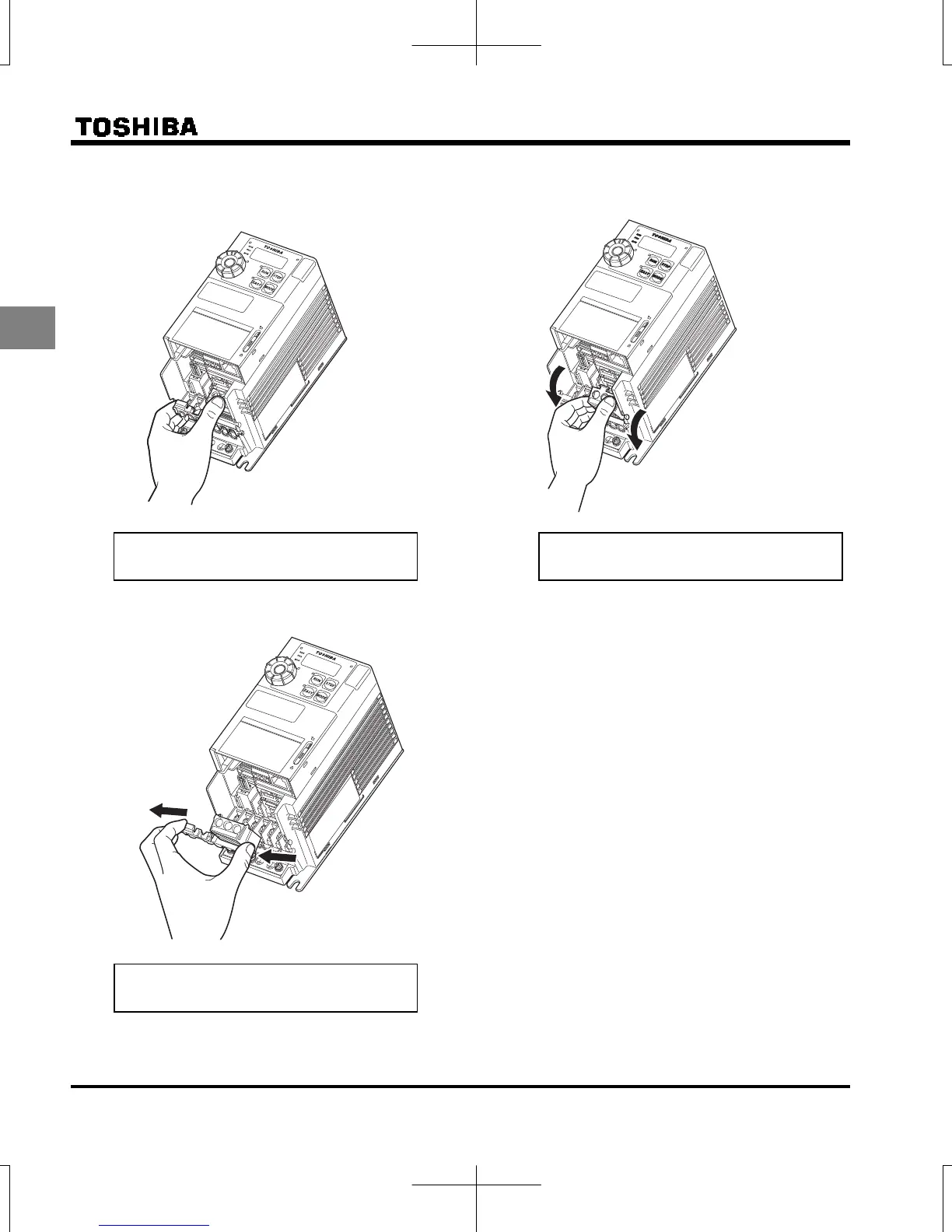E6581611
A-8
1
(2) Removing the inside terminal block cover (VFS15-2004PM-W to 2007PM-W, VFS15S-2002PL-W to 2007PL-W)
● After wiring is complete, be sure to restore the terminal cover to its original position.
1)
2)
3)
The finger is put on to the tab part of the
terminal block cover.
While pressing on the screwdriver, rotate the
terminal cover downward to remove it.
Pull the terminal cover up at an angle.
Phone: 800.894.0412 - Fax: 888.723.4773 - Web: www.ctiautomation.net - Email: info@ctiautomation.net
