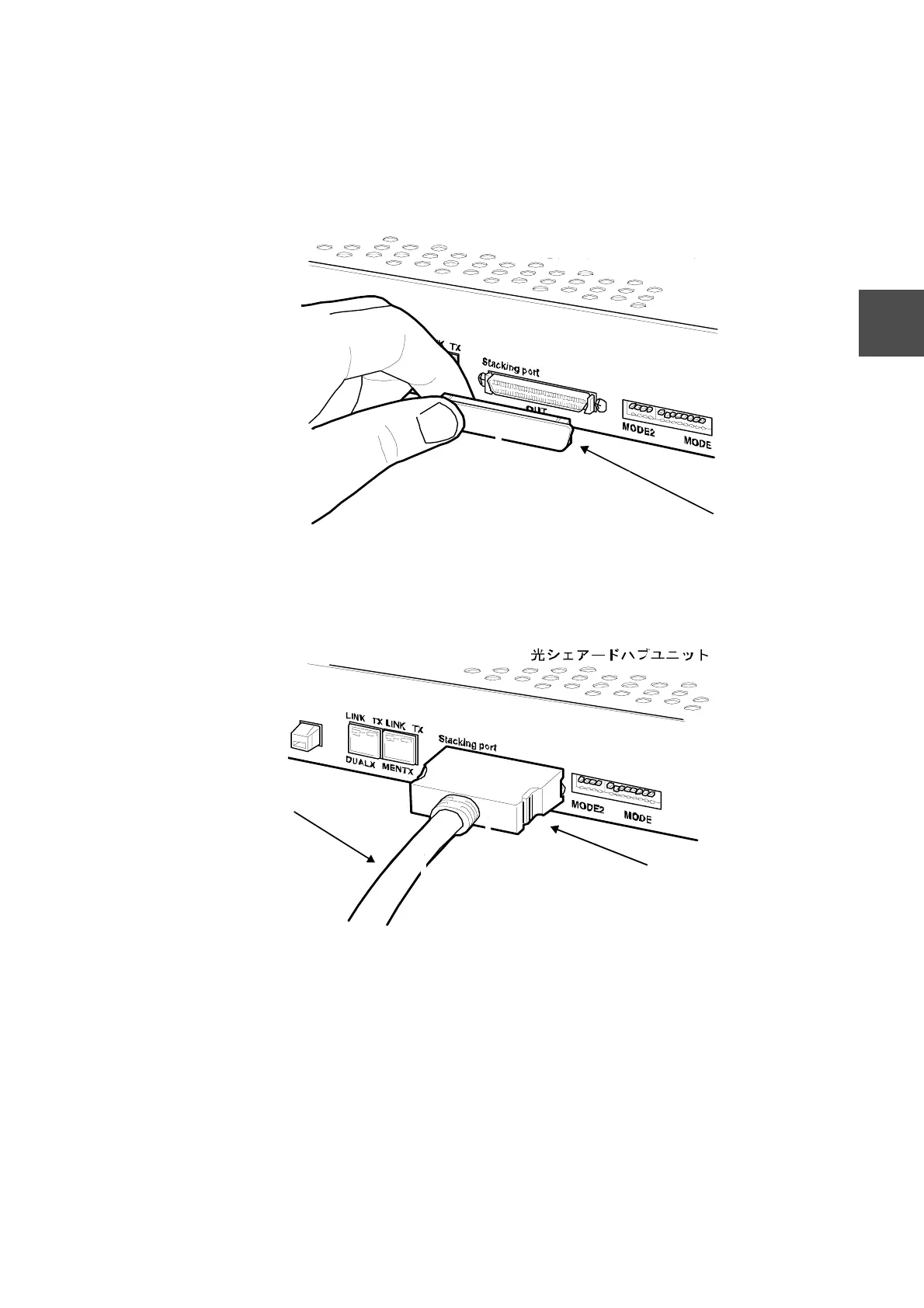6F8C0942 23
4.1 Installation and Wiring of Optical Shared Hub Unit
4
4.1.3 Stacking cable connection
If the master shared hub units (UTNH21A, UTNH21B) alone are short of ports, slave
optical shared hub units (UTNH22) may be stacked using the 50-pin stacking cable (23
cm) supplied with the UTNH22.
(1) Remove the dust cover from the stacking connector to connect.
Figure 4-6 Removing Dust Cover from Stacking Connector
(2) Insert the stacking cable into the stacking connector till it clicks.
Figure 4-7 Connecting Stacking Cable
Dust cover
Optical shared hub unit
Stacking connector
Stacking cable
