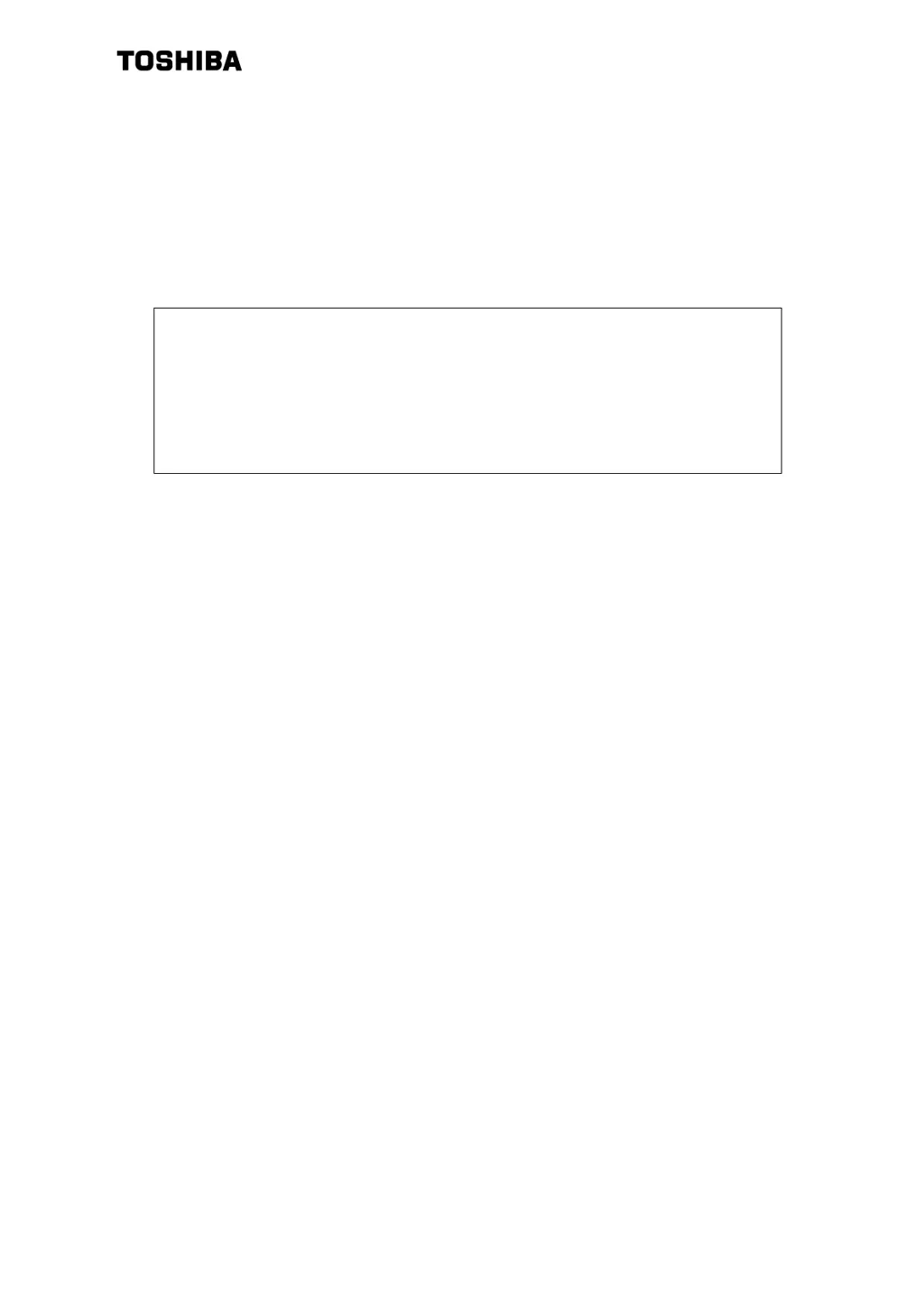What to do if SOFT LED is OFF and USER TASK STOP ARITHMETIC STACK ERROR on Toshiba V Series Controller?
- CCrystal NavarroSep 14, 2025
If the SOFT LED is off and the USER TASK STOP ARITHMETIC STACK ERROR on your Toshiba Controller, after normal compile, download the program again.