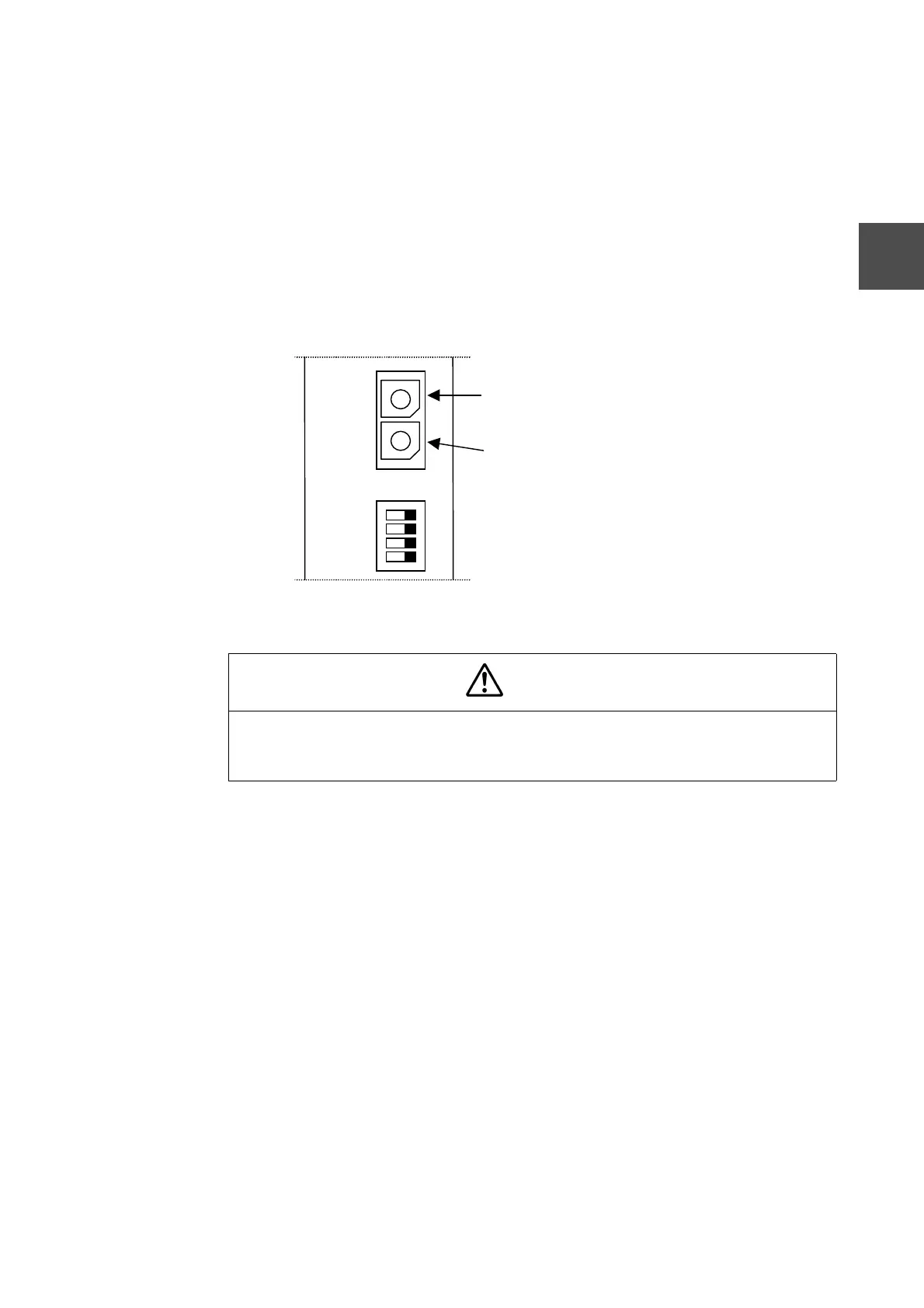6F8C0903
23
3.2 Setting the Switches
3
3.2.2 Rotary switches for node address setting
The DN311 has rotary switches for node address setting (0 to 63 in decimals) (Figure 3-
3). NA-H is used for setting a figure in the digit of tens and NA-L, a figure in the digit of
ones. Since both NA-H and NA-L can set a value from 0 to 9, it is technically possible to
set 0 to 99. If a value anywhere from 64 to 99 is set, however, the DN311 will develop a
node address setting error. To reset it, either issue a reset request or switch power back
on after setting a node address correctly.
A DeviceNet network requires that each of the nodes connected to it has a node
address unique to it. If a DN311 node address is the same as that of another node, the
DN311 develops a "same node address detected" error when it goes into run mode. To
reset the error, allocate the correct node address and, issue a reset request or switch
power back on.
Figure 3-3 Rotary Switches for Node Address Setting
Caution
• Make sure not to change a node address while the S controller power is on. Otherwise, a
node address setting error will occur. To reset, either issue a reset request or turn power
back on again after correctly setting the DIP switches.
NA-H
NA-L
ON
OSEN
BUSOFF
DR1
DR0
NA-H: Mode address (digit of 10s)
Factory Default: 0
NA-L: Node address (digit of 1s)
Factory Default: 0
