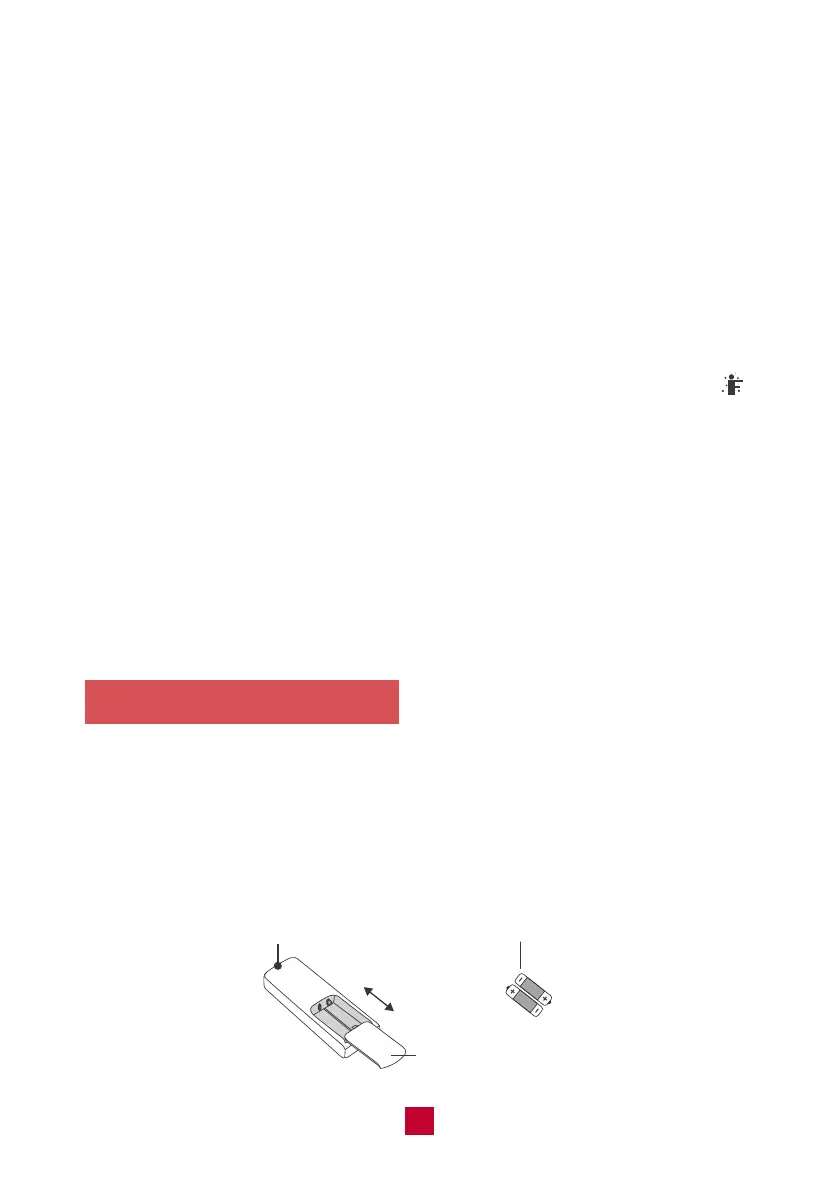13
Replacing the Batteries
● Child lock
Press ▲ and ▼ simultaneously to turn the child lock function on or off. While in
this mode the remote control will display a LOCK symbol and will not send any
signal to the air conditioner.
● Change Between °F and °C
With the unit powered off, press the MODE and ▼ buttons simultaneously to switch
between Fahrenheit and Celsius displays.
● I FEEL
Press the ▲ and MODE buttons simultaneously to activate I FEEL mode. The
icon will be displayed on the remote control. In this mode your unit will use a
sensor located in the remote control to determine the temperature setting of your
air conditioner.
Please put the remote control near the user when using this function. Do not put
the remote control near any place with too high or too low temperature in order to
avoid inaccurate temperature readings. When I FEEL is turned on, the remote
control should be put within 20 ft of the indoor unit so the unit can receive the
signal from the remote control.
● Press the back side of the remote control battery cover and slide out following
the engraved arrow.
● Replace with two new AAA(1.5V) batteries of the same make and model. Make
sure the polarities (+ & -) are aligned correctly.
● Reinstall the battery cover box.
Signal Sender
Battery
Reinstall
Remove
Cover of Battery Box
