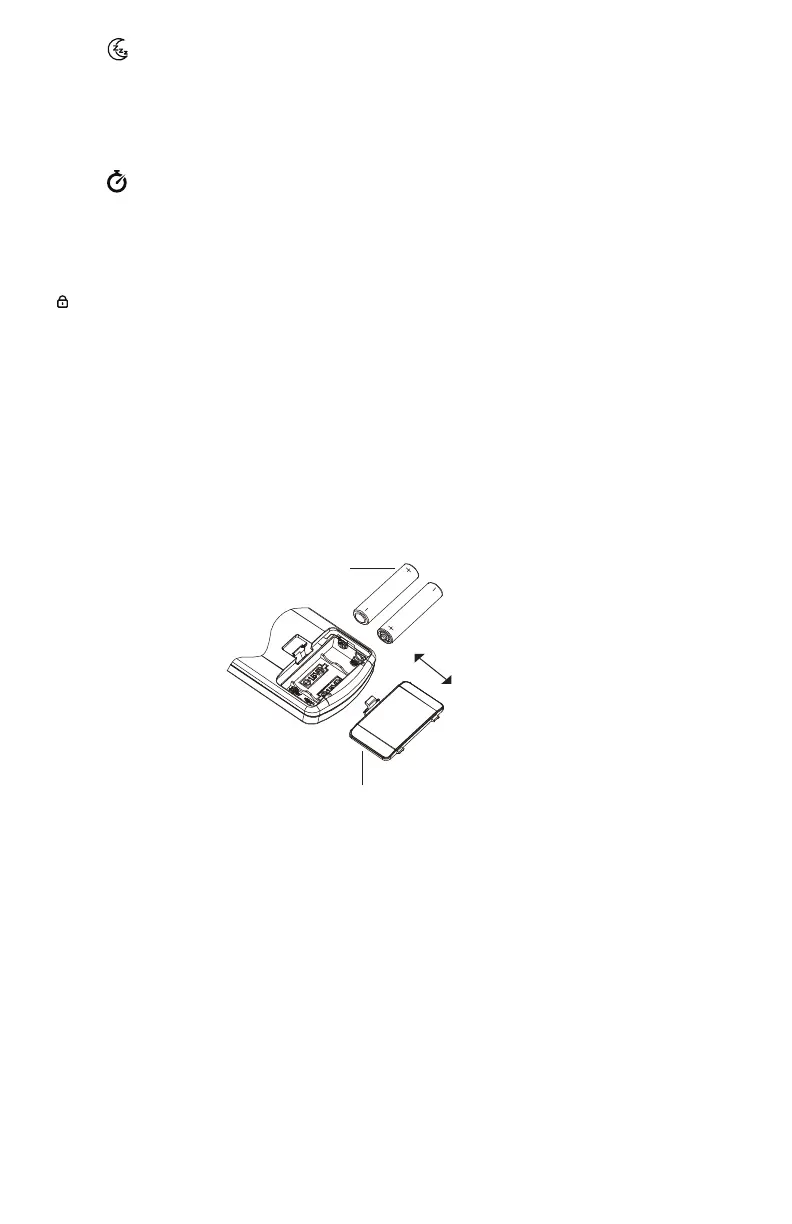21
7. SLEEP
Press this button to reach “sleep“ mode. Press again to control this function.
By activating this function, the air conditioner will stop working once the room temperature is
reached. Press again to cancel this function. This function is available in COOL, DRY or SAVE
Mode.
8. TIMER
Press this button to start the automatic on / off timer. To cancel the automatic timer program,
press this button twice.
• Simultaneously press the (+) and (-) buttons to lock and unlock the air conditioning control.
will appear on the remote-control display.
• When the air conditioner is in OFF mode, press the MODE and (-) buttons simultaneously to
switch between Fahrenheit (F) and Celsius (C).
Replacement of Batteries in Remote Controller
1. See the back of the remote control.
2. Replace with two #7 (AAA 1.5V) dry batteries.
3. Make sure positions for “+” pole and “-” pole are correct.
4. Reinstall batteries box cover.
Battery
Reinstall
Remove
Cover of battery box
