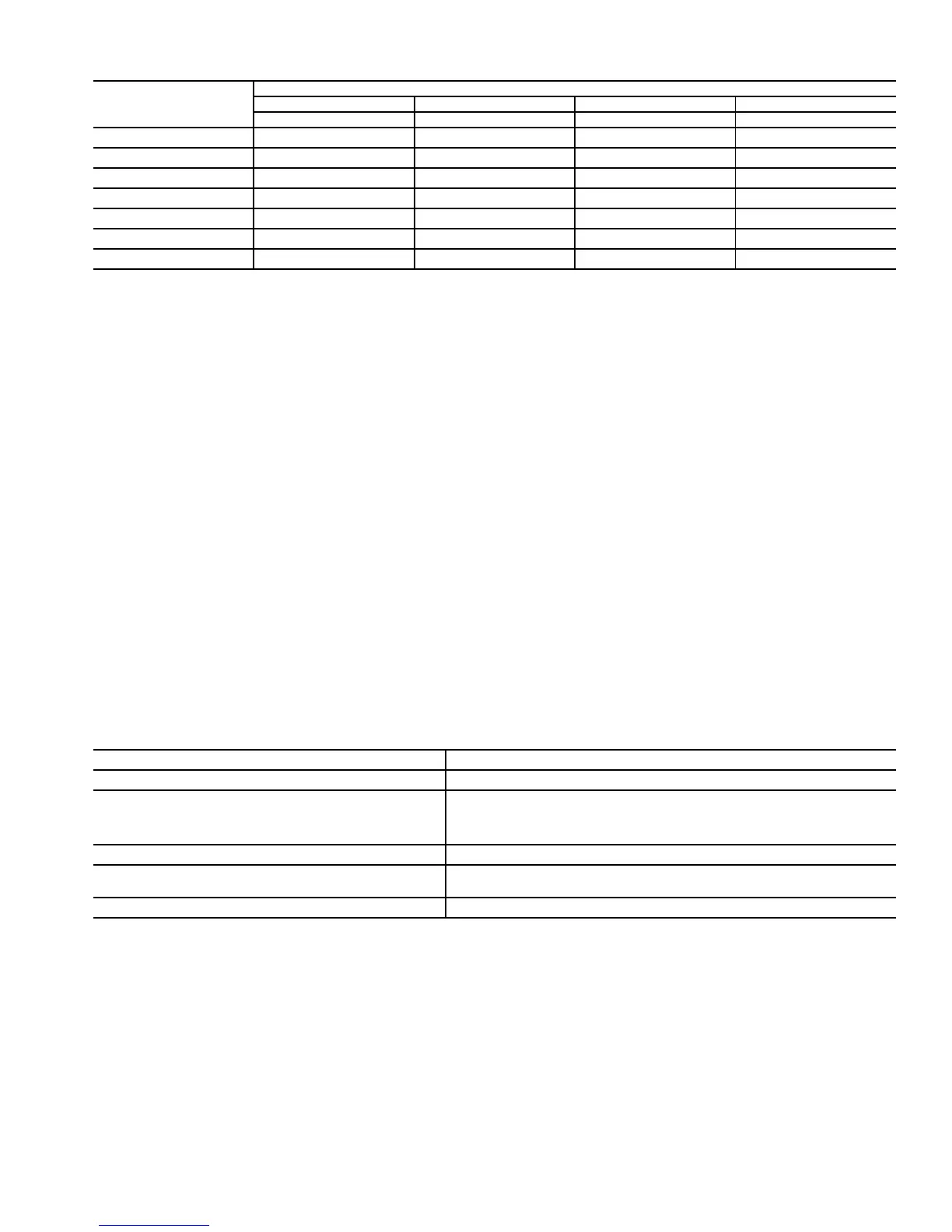3
Table 1 — Daily Comfort Schedule
NOTE: The cooling temperature set point must be at least 2 degrees higher than the heating temperature set point.
Overriding Programmed Schedule — The sched-
ule can be overridden in 2 ways: the Hold button can be
pressed to lock in the current temperature setting or the Up or
Down buttons can be pressed to change the desired tempera
-
ture. The thermostat will use new set point until the next
scheduled time period starts. Once the Hold button is pressed,
any adjustments made will last indefinitely until the Hold but
-
ton is pressed again.
Display Outdoor-Air Temperature — When the Up
and Down buttons are pressed at the same time, the display
will show the temperature of the outdoor sensor (if wired to the
thermostat). The temperature is displayed for 4 seconds. The
display then returns to normal. If a sensor is not connected or
the reading is out of range, then “--” is displayed.
The valid temperature range for the outdoor-air sensor is
–38 to 145 F.
Check Current Programmed Time and Tem-
perature Settings — To check the current time and tem-
perature settings, press the Program button. To advance to the
next time period on the same day, press the Program button
again. Continue this process to view all settings for the day.
To view the program for the next day, press Change Day
button once. Press the Program button to advance to another
time on the same day.
NOTE: Pressing any other buttons while in this mode could
alter the set program.
Checking Current Temperature — The thermostat
will display current room temperature. To view the current
temperature set points, press either the Up or Down button
once. The heat and cool temperature set points will be dis
-
played along side of room temperature.
Clean Filter Feature — The thermostat will display the
CLEAN FILTER indicator when it is time to change the filter.
Press the Reset Filter button to restart the timer after the filter
has been changed or cleaned.
ERROR CODES
If an error is present, the thermostat will display an error
code. See Table 2.
Table 2 — Error Codes
LEGEND
LCD — Liquid Crystal Display
DAY OF
THE WEEK
SCHEDULE
WAKE DAY EVENING SLEEP
Time / Heat / Cool Time / Heat / Cool Time / Heat / Cool Time / Heat / Cool
Monday / / / / / / / /
Tuesday / / / / / / / /
Wednesday / / / / / / / /
Thursday / / / / / / / /
Friday / / / / / / / /
Saturday / / / / / / / /
Sunday / / / / / / / /
CODE DESCRIPTION
Blank LCD
No power to thermostat. Contact dealer for further information.
“--” (2 dashes) on temperature display
Temperature sensor (inside thermostat) reading is out of range. Check sensor for
damage. The outdoor temperature sensor (if installed) is open, not connected, or
shorted (both buttons pushed simultaneously). If recycling power does not clear
display, thermostat should be replaced.
“E2” displayed on thermostat
Not enough voltage for the thermostat. Contact dealer for further information.
“E3” flashing on thermostat and alternating with
room temperature (heat pump thermostats)
The outdoor thermostat is in error, not connected, or shorted out. This code is
displayed only if auxiliary heat and/or cool lockout feature is enabled.
“E4” displayed on thermostat
Problem with the thermostat memory.
