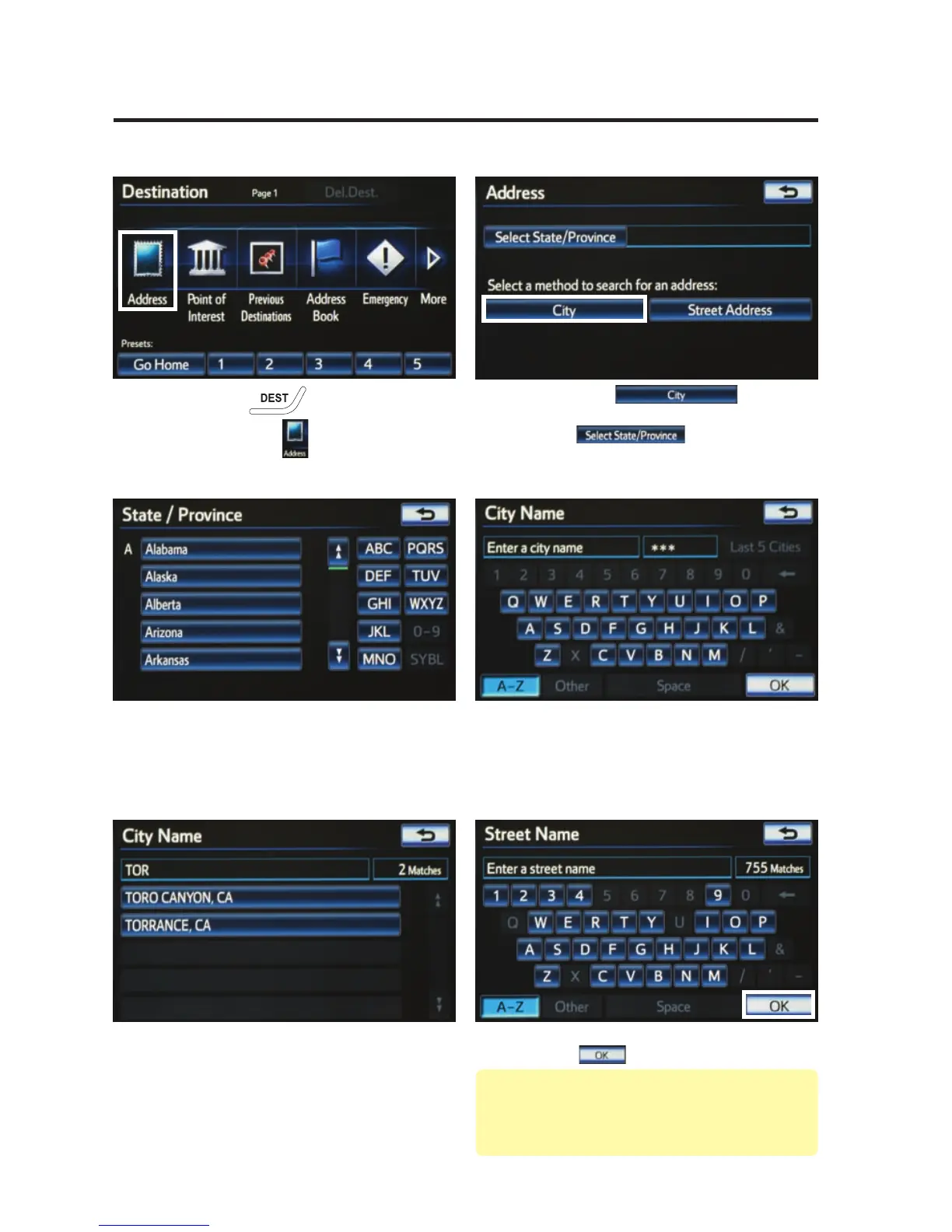6
DESTINATION INPUT
BY ADDRESS
Press
on the faceplate
followed by .
Touch
and move to
step 4. To change State/Province, touch
and move to step 3.
Input the city name.
Touch the desired city name. Input the street name and touch
.
Select the desired State/Province.
step
1
step
2
step
3
step
4
step
5
step
6
Quick Tip - Enter the street name without prefixes
such as North or the letter N. The system will display
the base street name without prefixes or suffixes on
the next screen.
