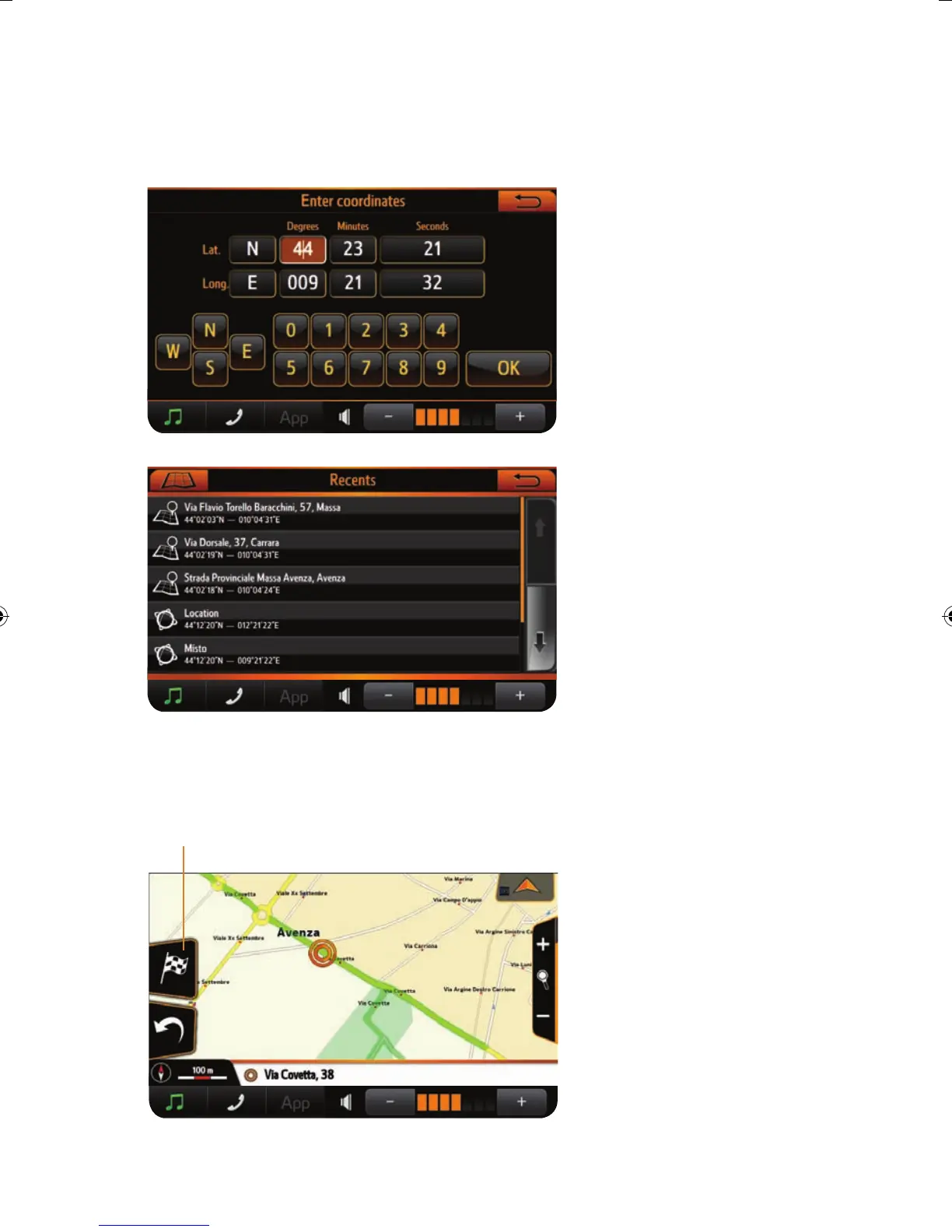24 - NAVIGATION SYSTEM OWNER’S MANUAL
2.2.3 Other Drive to options
Enter coordinates page
COORDINATES
To set a destination with
lat-lon coordinates:
1. In the Drive to menu press
the “Coordinates” button.
2. Tap on each eld to edit
it, entering values on the
virtual keyboard.
3. Press OK.
RECENTS
To nd a recent
destination:
1. In the Drive to menu press
the “Recents” button.
2. Scroll the list with the
arrows and tap the desired
item.
Recents list
POINT ON MAP
This function allows to
explore the map and pick a
point to set as destination.
To pick a point and set
destination:
1. In the Drive to menu press
the “Point on map” button.
2. Explore the map dragging it
with a nger.
3. Tap on the desired point to
place the cursor.
4. Press the “Drive to” button
on the left side of the map.
Map: picking a destination
Drive to button
DRIVE BACK
This function allows to
calculate the route to the last
starting point. Just press on
it to start the calculation.
EN_NAVIBOX_OWNERMANUAL_v0.5.indd 24 11/12/14 15:40
