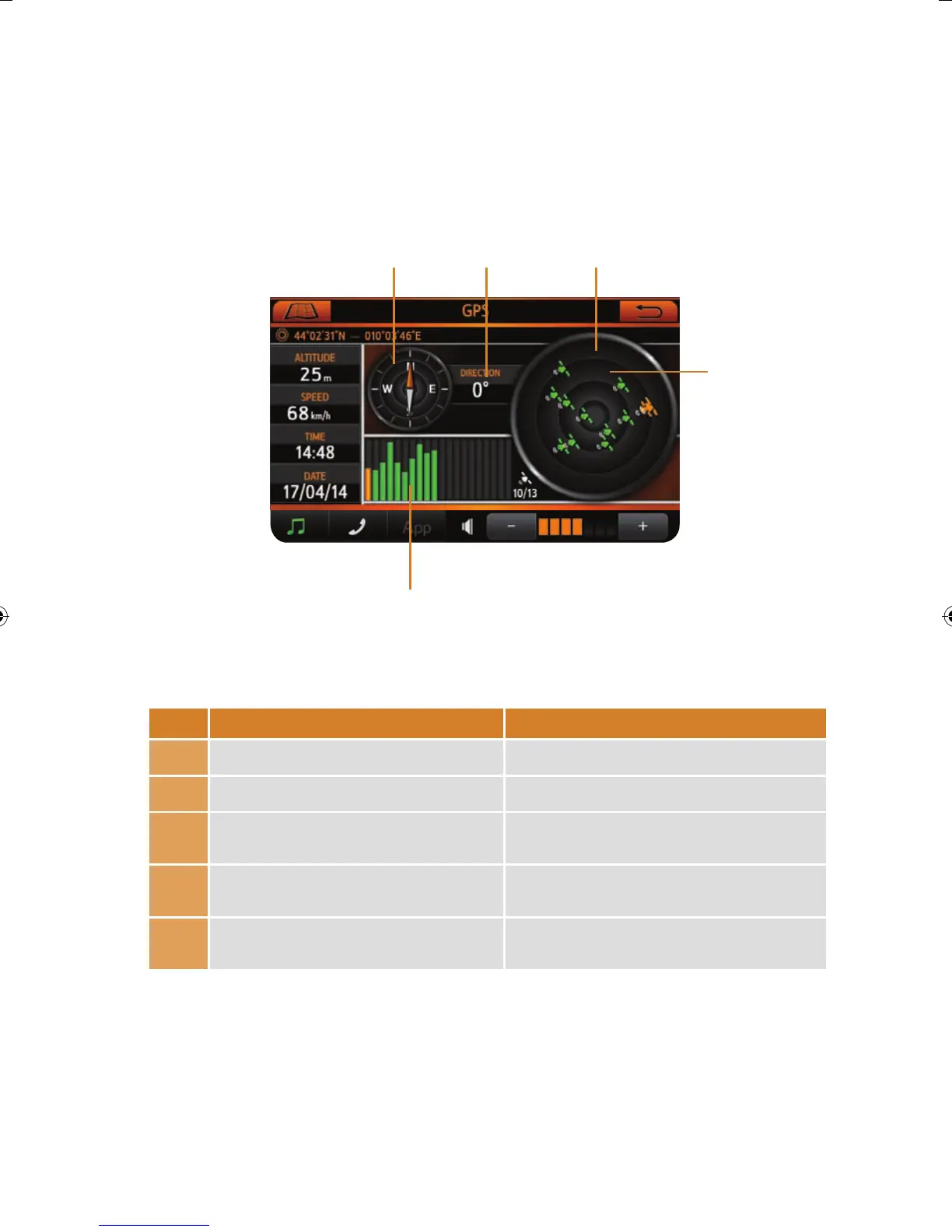28 - NAVIGATION SYSTEM OWNER’S MANUAL
2.5 GPS PAGE
1 2 3
4
5
N Item Additional info
1
COMPASS Available only with x position.
2
DIRECTION Available only with x position.
3
SKY The representation of the sky is
north up oriented, as the compass.
4
SATELLITE ICONS Yellow: low signal.
Green: strong signal.
5
SATELLITE SIGNAL LEVELS Yellow: low signal.
Green: strong signal.
On the map, tap a point to activate the screen and then tap the GPS status box.
The GPS page is available also from Trip overview page and Full info page.
EN_NAVIBOX_OWNERMANUAL_v0.5.indd 28 11/12/14 15:40
