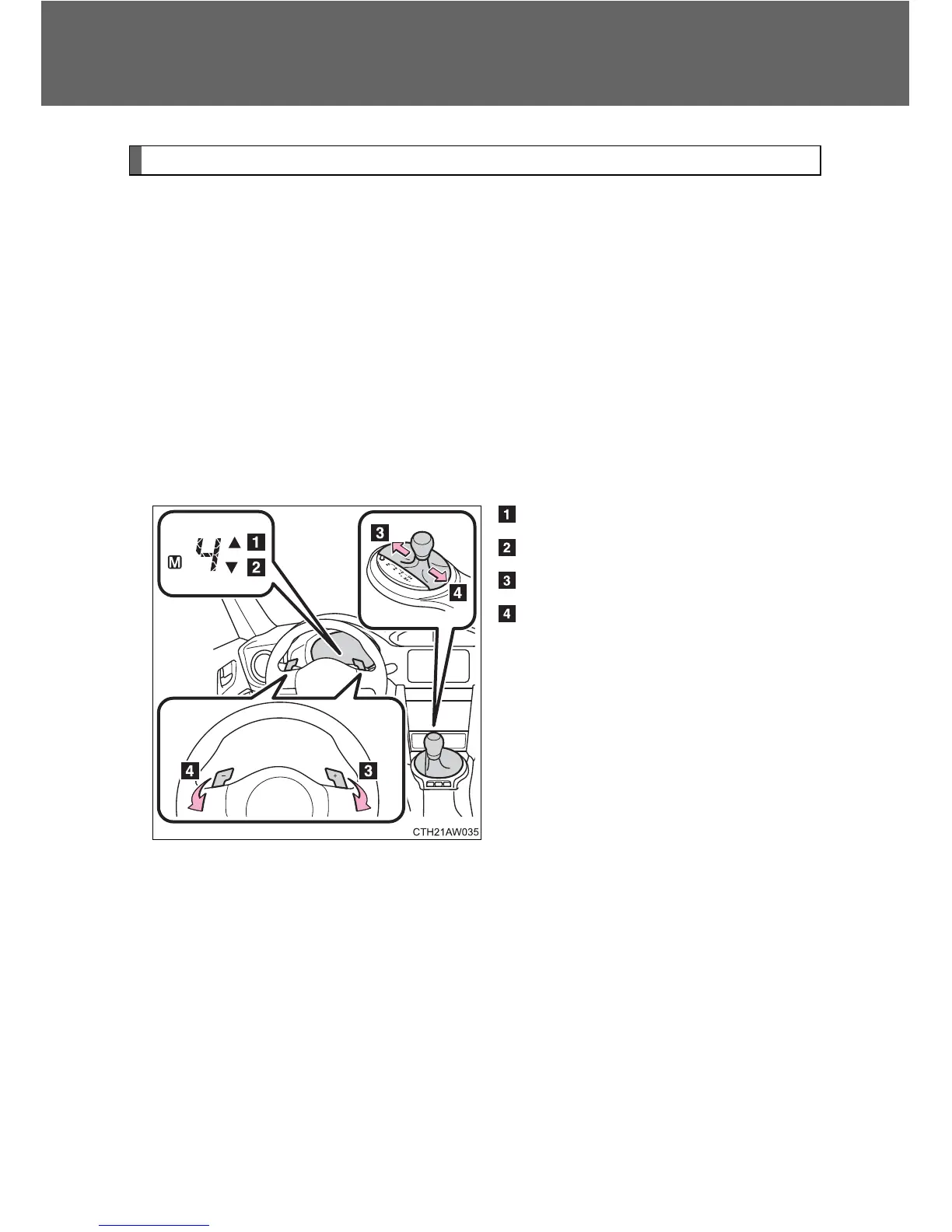184
2-1. Driving procedures
Manual mode driving
To enter manual mode, shift the shift lever to the M position.
When the Gear Shift Indicator is on, gears can be selected by operat-
ing the shift lever or paddle shift switches (if equipped), allowing you
to drive in the gear of your choosing.
The Gear Shift Indicator display is a guide to help the driver achieve
improved fuel economy and reduced exhaust emissions within limits
of engine performance.
Even if upshifting operations are performed, if vehicle speed is too low for
the requested gear, the gear will not change.
Upshift indicator
Downshift indicator
Upshifting (+)
Downshifting (-)
Each time the shift lever or pad-
dle shift switches are operated,
the gear changes up or down
one gear and the selected gear,
“1” through “6”, will be set.
The selected gear, from “1” to “6”,
and “M” will be displayed on the
shift position and shift range indi-
cator.
When in manual mode, the gear will not change unless the shift lever
or paddle shift switches are operated.
However, even when in manual mode, the gears will be automatically
changed in the following situations:
When vehicle speed drops (downshift only).
When engine oil temperature is high and engine speed rises close
to the red zone.
