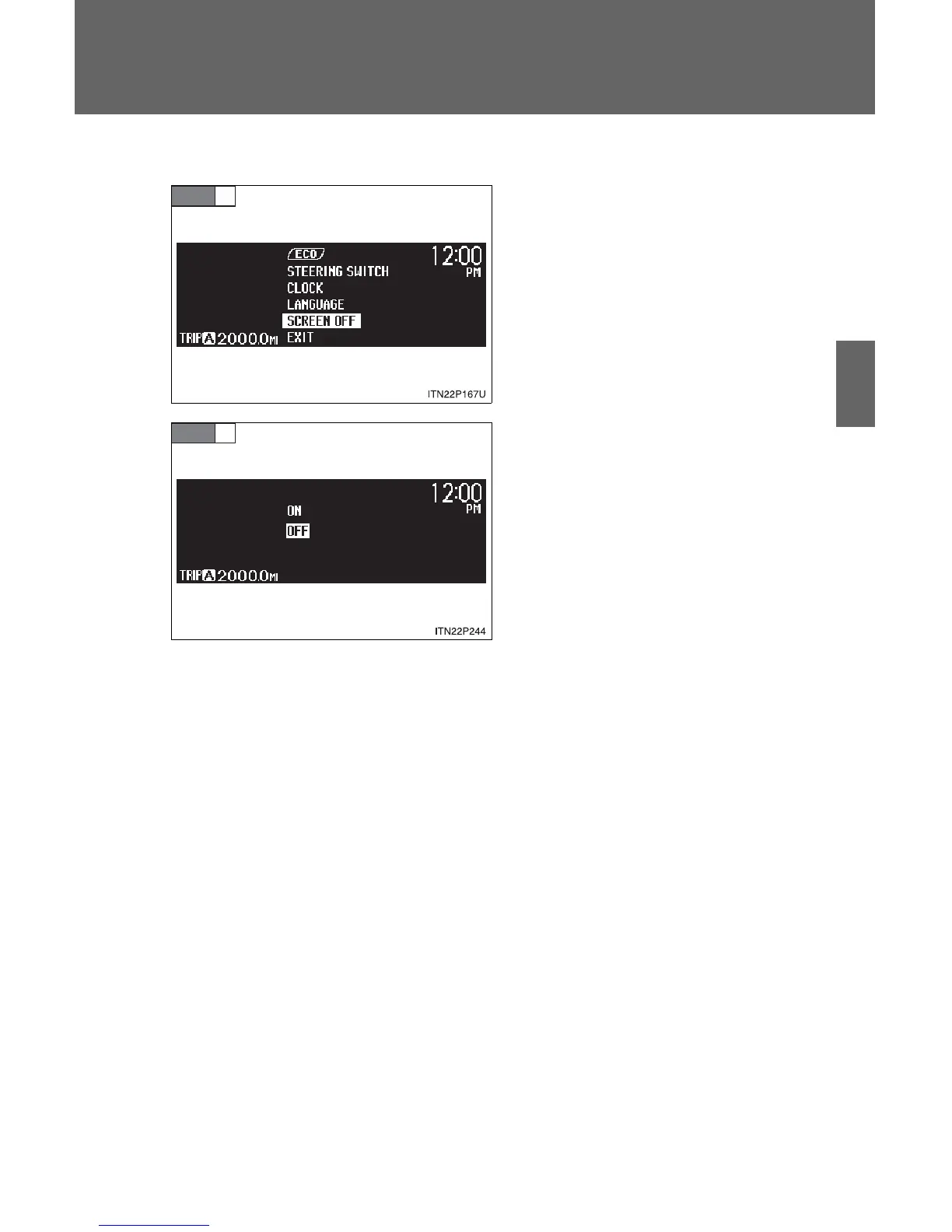203
2-2. Instrument cluster
2
When driving
■ Turning off the multi-information display
Select “SCREEN OFF” on the
screen by pressing the “DISP”
switch.
Press and hold the “DISP” switch
to enter the setting mode.
Select “OFF” on the screen by
pressing the “DISP” switch.
Press and hold the “DISP” switch
to turn off the multi-information
display.
To re-display the multi-information
display, press the “DISP” switch
to display the “SETTINGS”
screen and follow the same pro-
cedure, selecting “ON” instead of
“OFF”.
