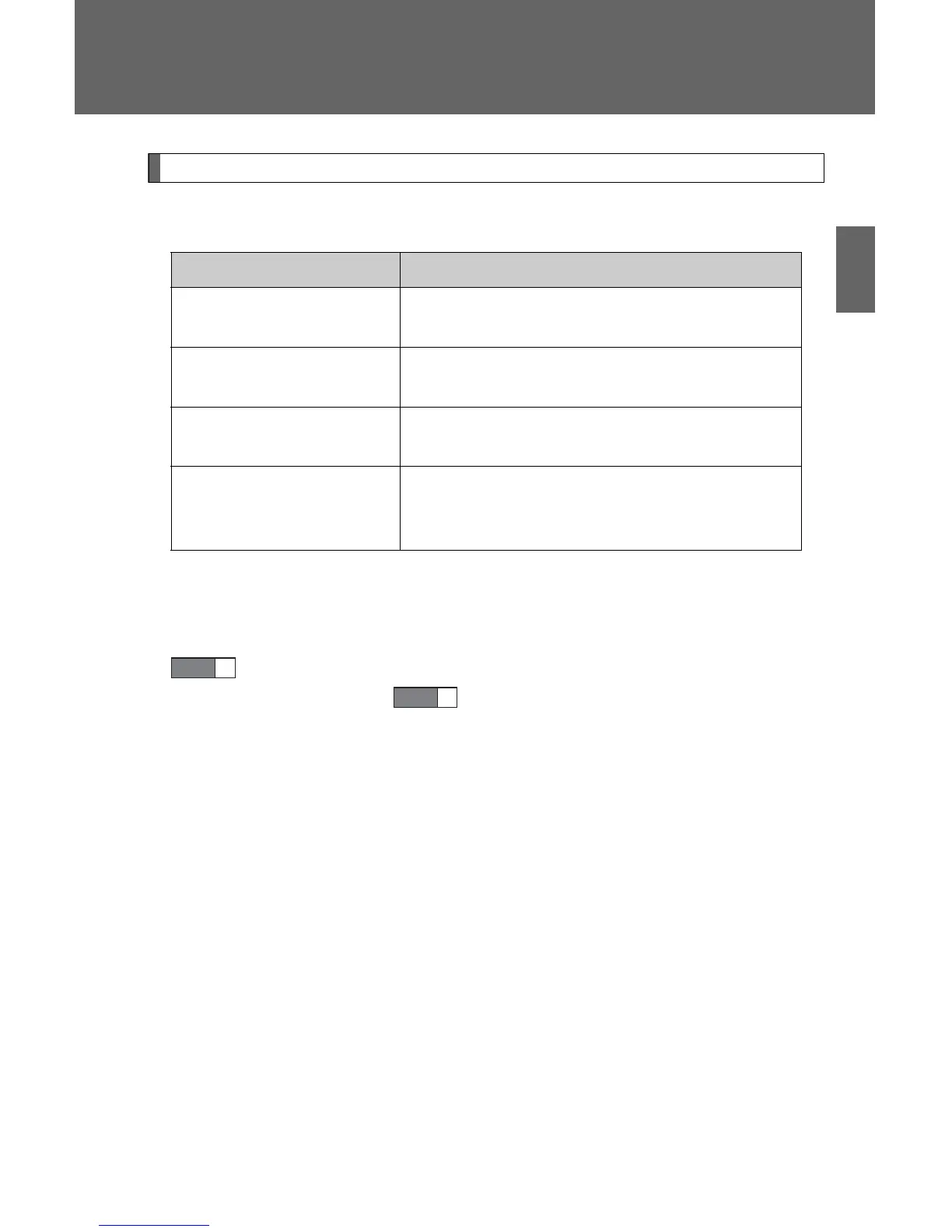69
1-3. Opening, closing and locking the doors and back door
1
Before driving
Automatic door locking and unlocking systems
The following functions can be set or canceled:
■ Setting and canceling the functions
To switch between setting and canceling, follow the procedure
below:
Close all the doors and switch the “POWER” switch to ON
mode. (Perform within 20 seconds.)
Function Operation
Shift position linked
door locking function
Shifting the shift position out of “P” locks all
doors.
Shift position linked
door unlocking function
Shifting the shift position to “P” unlocks all
doors.
Speed linked door lock-
ing function
All doors are locked when the vehicle speed is
approximately 12 mph (20 km/h) or higher.
Driver’s door linked door
unlocking function
All doors are unlocked when the driver’s door
is opened within 10 seconds after turning the
“POWER” switch OFF.
