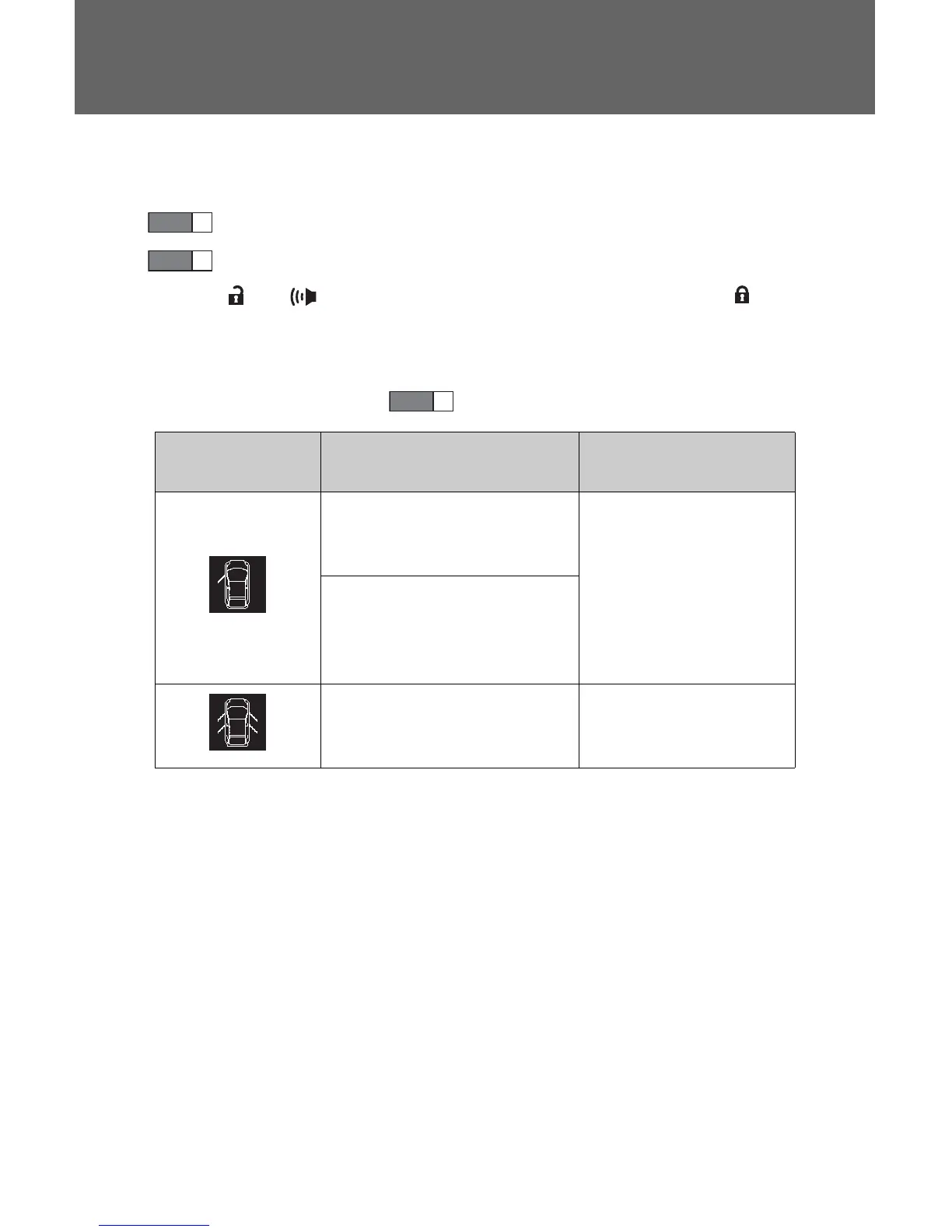48
1-2. Key information
■ Switching the door unlock function
It is possible to set which doors the entry function unlocks.
Turn the “POWER” switch OFF.
When the indicator on the key surface is turned off, push and hold
or for approximately 5 seconds while pushing the but-
ton on the key.
The setting changes each time an operation is performed, as shown below.
(When changing the setting continuously, release the buttons, wait for at
least 5 seconds, and repeat .)
Multi-information
display
Unlocking doors Beep
Hold the driver’s door
handle to unlock only the
driver’s door.
Exterior: Beeps three
times
Interior: Pings once
Hold the passenger’s door
handle or back door
opener to unlock all the
doors.
Hold the front door handle
or back door opener to
unlock all the doors.
Exterior: Beeps twice
Interior: Pings once
