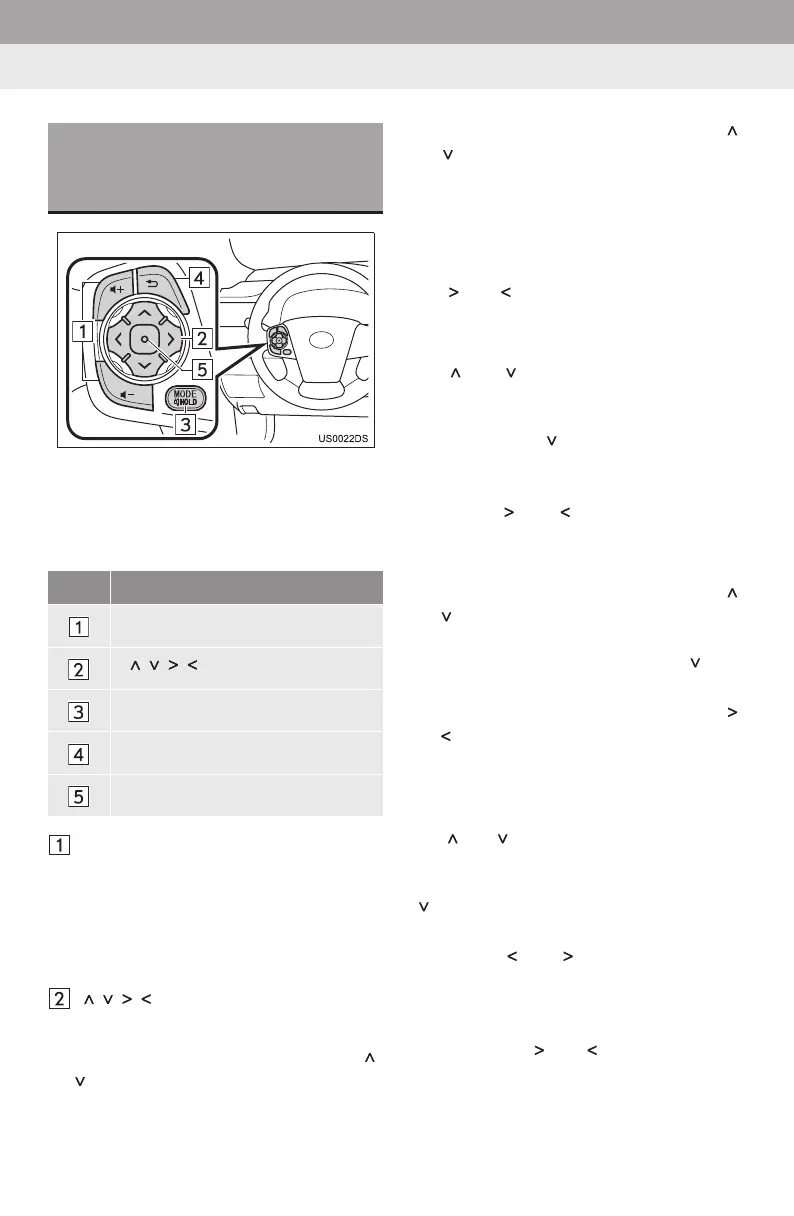58
1. AUDIO SYSTEM OPERATION
Display_audio_U_1st
z The actual design and button position will
differ depending on the vehicle. For
details, refer to vehicle “Owner’s Manual”.
z Details of the specific switches, controls,
and features are described below.
Volume control switch
z Press the “+” side to increase the volume.
The volume continues to increase while
the switch is being pressed.
z Press the “-” side to decrease the vol-
ume. The volume continues to decrease
while the switch is being pressed.
“
” switch
XRadio
To select a preset station: Press the “”
or “ ”
side of the switch. Repeat this to se-
lect the next preset station.
To seek a station: Press and hold the “ ”
or “ ” side of the switch until a beep is
heard. Repeat this to find the next station.
If either side of the switch is pressed dur-
ing seek mode, seeking will be canceled.
To change the preset page: The radio’s
preset page can be changed by pressing
the “ ” or “ ” side of the switch.
XCD player
To select a desired track or file: Press
the “ ” or “ ” side of the switch until the
desired track or file to play is selected. To
return to the beginning of the current track
or file, press the “ ” side of the switch once
quickly.
To select a desired folder (MP3/WMA):
Press the “ ” or “ ” switch to change to
the next or the previous folder.
XBluetooth
®
audio player
To select a desired track: Press the “ ”
or “ ” side of the switch until the desired
track is selected. To return to the begin-
ning of the current track, press the “ ” side
of the switch once quickly.
To select a desired album: Press the “ ”
or “ ” switch to change to the next or the
previous album.
XUSB memory/iPod
To select a desired file or song: Press
the “ ” or “ ” switch until the desired file or
song is selected. To return to the begin-
ning of the current file or song, press the
“ ” switch once quickly.
To select a desired play mode tab (iP-
od): Press “ ” or “ ” to select the desired
play mode tab. If there are no tabs on the
screen, this function is not available.
To select a desired folder (USB memo-
ry): Press the “ ” or “ ” switch to change
to the next or the previous folder.
STEERING SWITCHES (WITH
FOUR DIRECTION STEERING
SWITCH)
No. Switch
Volume control switch
“ ” switch
“MODE/HOLD” switch
Back switch
Enter switch
