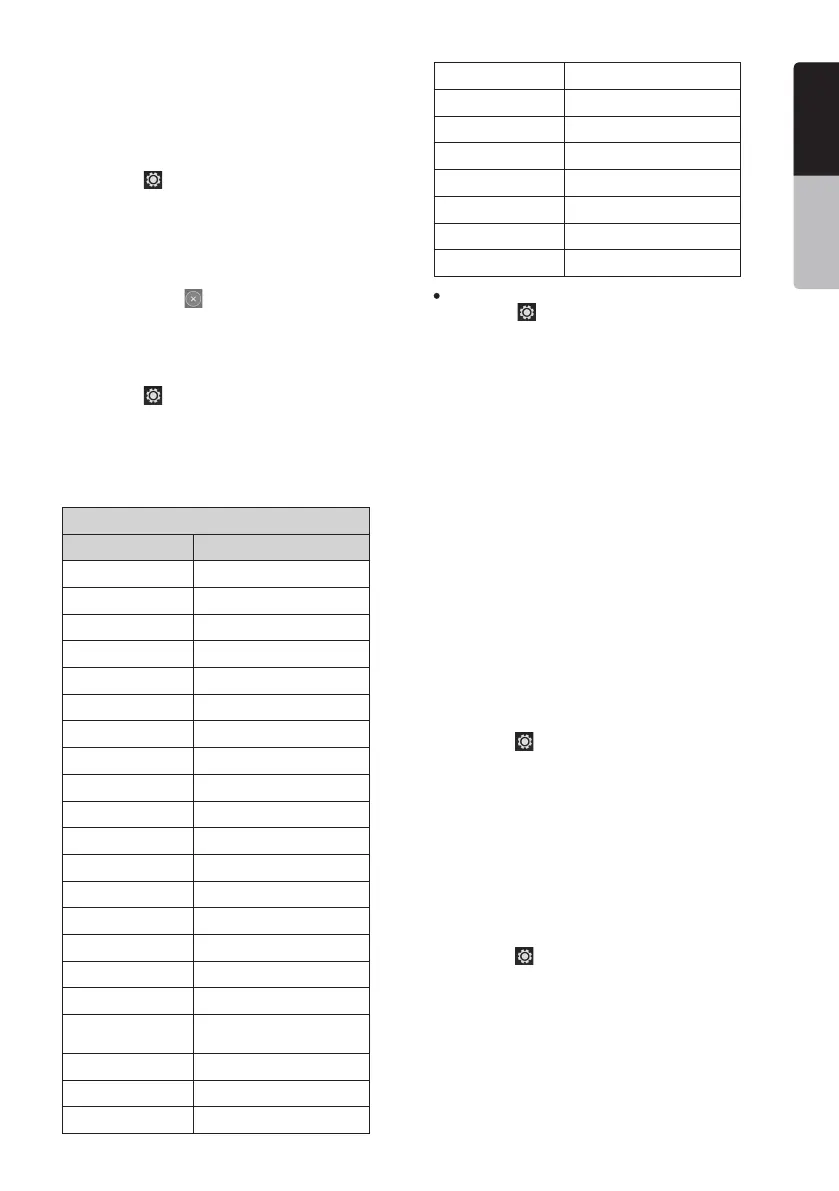English
English
Owner’s Manual
13
2. Press the “Programme Type (PTY)”, PTY standby
mode is turned on. When the selected PTY broadcast
starts, the display will change and the PTY item name
appears in the display.
• Turning off PTY
1. Press the [RDS] button to select the RDS Tab.
The tab controls will change accordingly.
2. During PTY standby mode, press “Programme Type
(PTY)”, PTY standby mode is cancelled.
• Cancelling PTY Interrupt
1. If you press the button while a PTY interrupt is
being received, the PTY interrupt is cancelled and the
unit returns to the PTY standby mode.
• Selecting PTY
1. Press the [RDS] button to select the RDS Tab.
The tab controls will change accordingly.
2. During PTY standby mode, press “PTY List” to enter
the PTY Selection Menu. The left display will change
accordingly.
3. There are 29 PTY items that can be selected.
Travel Travel
Leisure Leisure
Jazz Music Jazz
Country Country
National Music National music
Oldies Music Oldies
Folk Music Folk music
Documentary Documentaries
Searching for a PTY station
1. Press the [RDS] button to select the RDS Tab.
The tab controls will change accordingly.
2. During PTY standby mode, Press “PTY Seek” to
search for a PTY broadcast in the direction of a higher
frequency.
* If no station with the selected PTY broadcast can be
received, the unit returns to the previous receiving
station.
Volume Setting of TA, Emergency Broadcast, and
PTY
The volume for TA, emergency broadcast, and PTY
interrupts can be set during their respective interrupts.
* The factory default setting is “15”
During TA, emergency broadcast or PTY interrupt,
Press [VOLUME+] / [VOLUME-] to set the volume to
the desired level (0 to 40).
* When the interrupt ends, volume returns to the level it
had before interrupt.
AF (Alternate Frequency) Function
The AF function switches to a different frequency on the
same network in order to maintain optimum reception.
1. Press the [RDS] button to select the RDS Tab.
The tab controls will change accordingly.
2. Press “Alternative Frequency (AF)”, the AF function is
turned on.
3. When AF function is turned on, Press “Alternative
Frequency (AF)”. and the AF function is turned off.
REG (Regional Program)
When the REG function is ON, the optimum regional
station can be received. When this function is OFF, if the
regional station area switches as you drive, a regional
station for that region is received.
1. Press the [RDS] button to select the RDS Tab.
The tab controls will change accordingly.
2. Press “Regional Program (REG)”, the REG function is
turned on.
3. When REG function is turned on, Press “Regional
Program (REG)”, the REG function is turned off.
Note:
• This function is disabled when a national station such as BBC
R2 is being received.
• The REG function ON/OFF setting is only valid when the AF
function is ON.
PTY Item
ENGLISH CONTENTS
News News
Current Affairs Current Affairs
Information Information
Sport Sports
Education Education
Drama Drama
Culture Culture
Science Science
Varied Variety
Pop Music Pop music
Rock Music Rock music
Easy Listening Music Easy listening music
Light Classical Light music
Serious Classical Classics
Other Music Other music
Weather Weather
Finance Finance
Children’s
Programmes
For children
Social Affairs Social affairs
Religion Religion
Phone In Phone In
