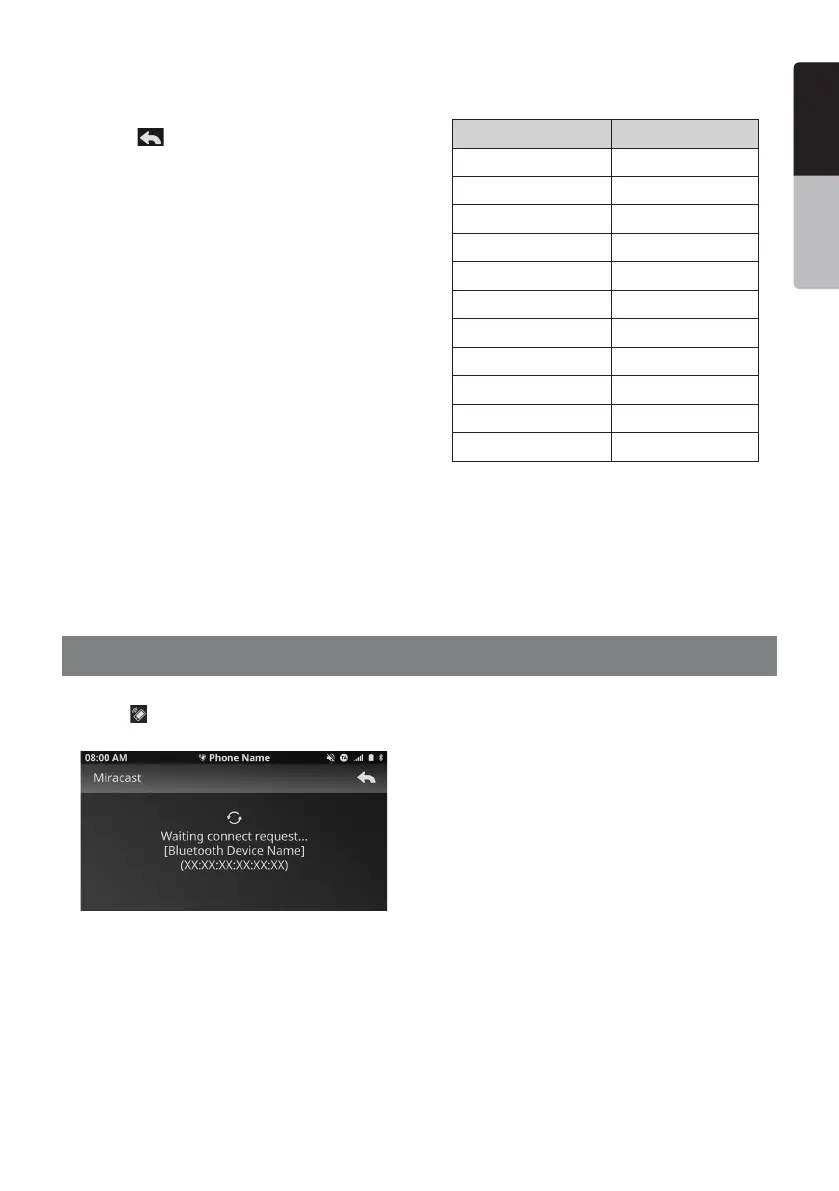English
English
Owner’s Manual
19
Supported iPod/iPhone Devices
Supported iPod/iPhone and compatible software
version:
iPod/iPhone Compatible Version
iPhone 7 Plus iOS 11
iPhone 7 iOS 11
iPhone SE iOS 11
iPhone 6S Plus iOS 11
iPhone 6S iOS 11
iPhone 6 Plus iOS 11
iPhone 6 iOS 11
iPhone 5s iOS 11
iPhone 5c iOS 10.3.3
iPhone 5 iOS 10.3.3
iPod Touch 6th Gen iOS 11
* The supported devices above were tested with the respective
versions listed in the table. Other versions of the same devices
may not work properly.
* For further details on device compatibility, please visit: http://
clarion.com.my/iop-compatibility
2. If desired iPod category is not in the tab, slide the
iPod directory tab up or down to look for more iPod
categories.
3. Select the desired category to go to the next level;
press the button to return to the previous level of
the selected category. Repeat steps 2 and 3 until the
last level (song list).
4. If the desired item is not in the list. Slide up or down to
view other list from current view.
5. Select the desired song at the last level of the
category to play the track. iPod Menu will be exited
automatically.
Available iPod Categories
Playlists
Artists
Albums
Songs
Genres
Composers
Audiobooks*
Podcasts*
iTunes Radio**
* Availability depends on iPod
** Availability depends on Region
Notes:
1. During iTunes Radio Live station, all buttons will be disabled
except Play/Pause button.
2. During iTunes Radio features station, all buttons will be
disabled except Play/Pause button and Next Track button.
Select Miracast Mode
Press the [Miracast] button to select the Miracast
mode from Video source selection.
Connecting to Miracast
1. When the unit is waiting for a connection, connect to
Miracast using a mobile phone.
2. After a successful connection is made, the system will
mirror the phone’s interface on the display screen.
3. Phone operations can be performed through the unit
when connected by Miracast.
4. Miracast will be disconnected when switching source
modes.
Notes:
• Miracast connectivity and availability depends on the phone.
• Miracast is not available while driving.
• Bluetooth is not available when Miracast is connected.
12. Miracast OPERATIONS
