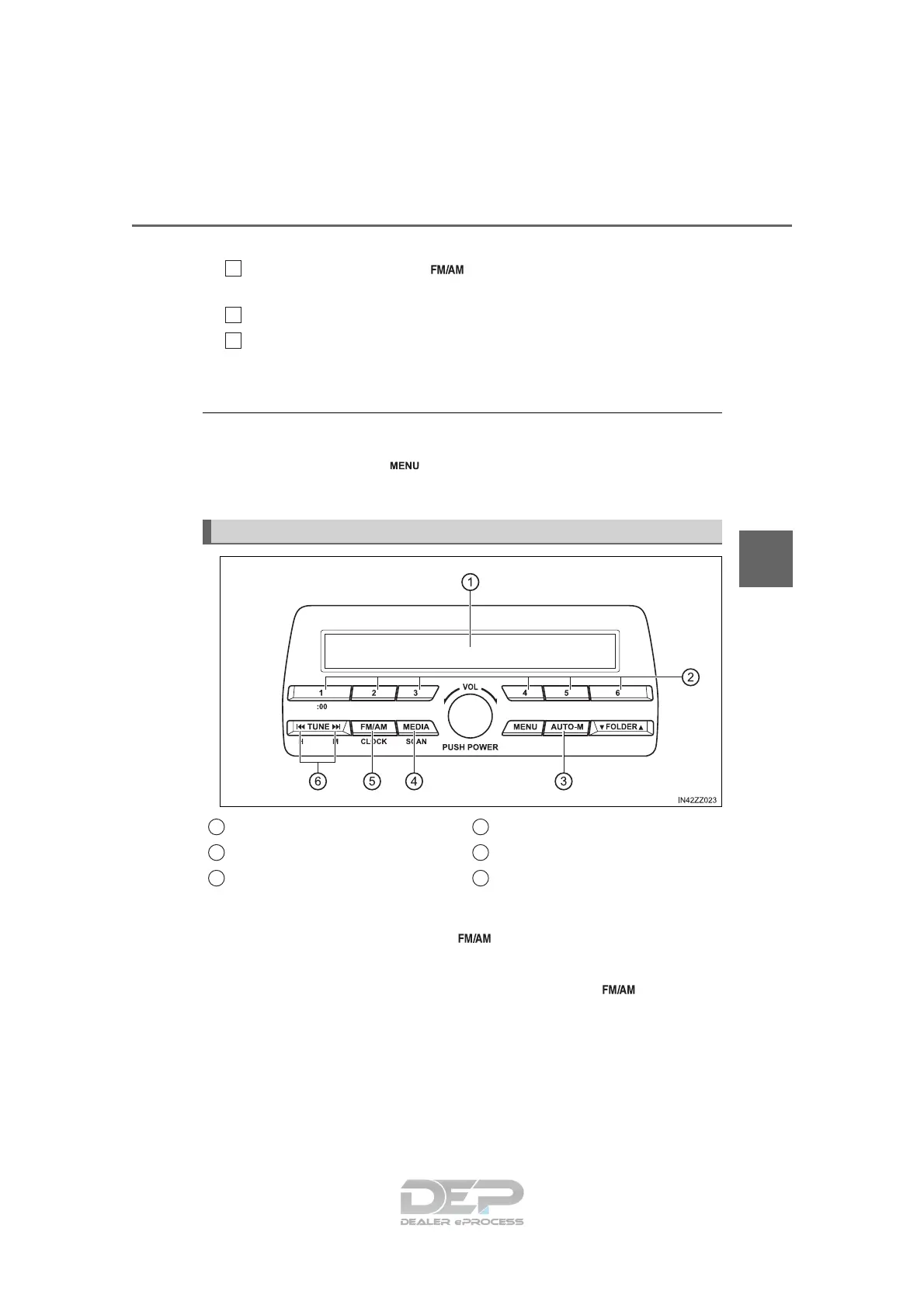YARIS iA_OM_OM99N89z_(U)
263
4-2. Audio System
4
Interior Features
■ Time resetting
Press the clock button ( ) for about 2 seconds until a beep
is heard.
Press the :00 button (1).
When the button is pressed, the time will be reset as follows:
(Example) 12:01 - 12:29→12:00
12:30 - 12:59→1:00
● When the :00 button (1) is pressed, the seconds will start at “00”.
● Switching between 12 and 24-hour clock time:
Press the menu button ( ) several times until 12 and 24-hour clock time
are displayed. Turn the audio control dial in either direction, select the
desired clock setting while the preferred clock time is flashing.
■
Radio ON
Press a band selector button ( ) to turn the radio on.
■ Band selection
Successively pressing the band selector button ( ) switches
the bands as follows: FM1→FM2→AM.
The selected mode will be indicated.
Operating the Radio
1
2
3
Audio display
Channel preset buttons
Auto memory button
Scan button
Band selector button
Tuning button
1
2
3
4
5
6
