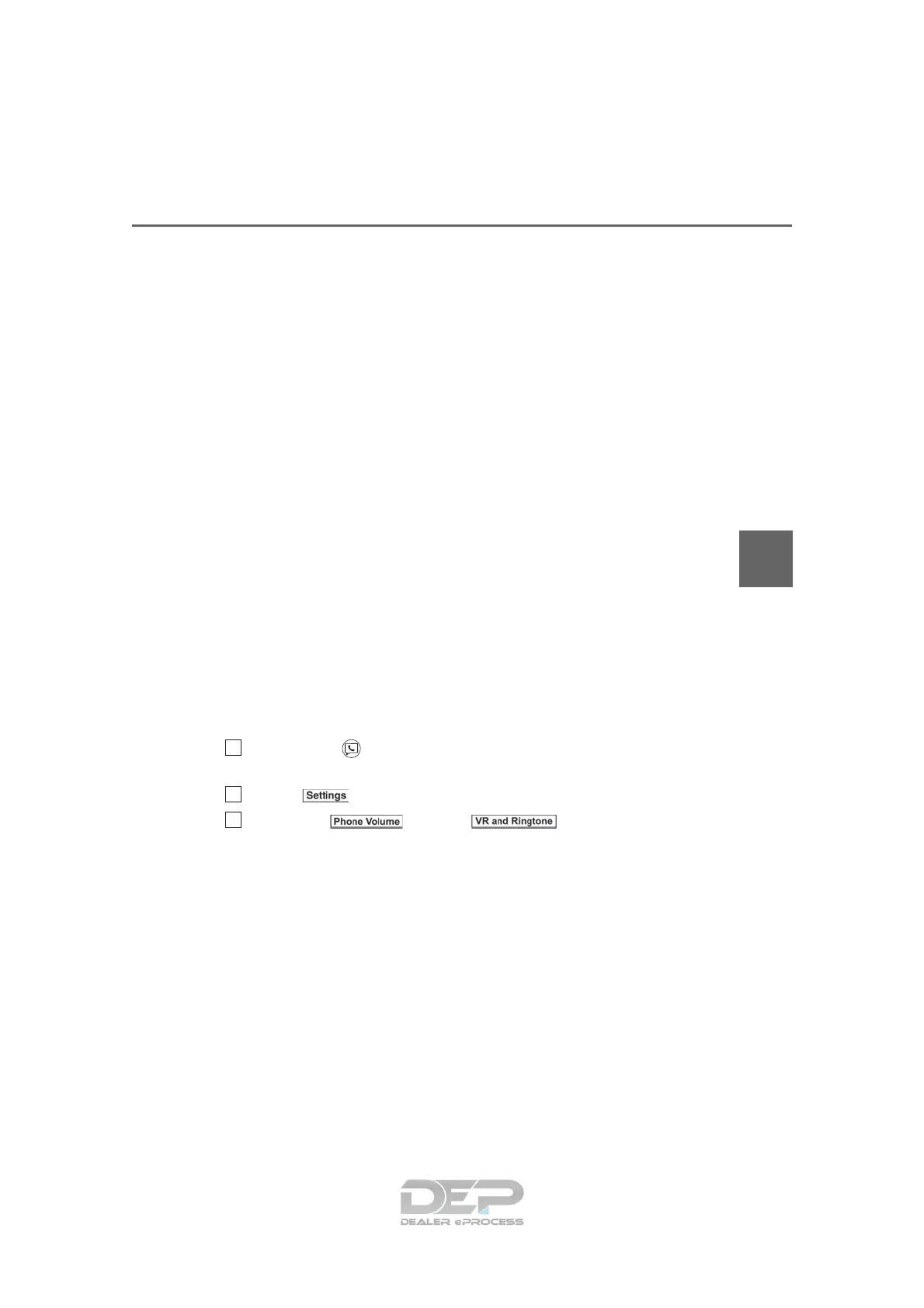YARIS iA_OM_OM99N89z_(U)
321
4-3. Bluetooth
®
4
Interior Features
■ Microphone (hands-free)
The microphone is used for speaking voice commands or when
making a Hands-free call.
■ Talk button, Pick-Up button and Hang-Up button (hands-free)
The basic functions of Bluetooth
®
Hands-Free can be used for such
things as making calls or hanging up using the talk, pick-up and
hang-up buttons on the steering wheel.
■ Commander switch (Type B)
The commander switch is used for volume adjustment and display
operation. Tilt or turn the commander knob to move the cursor.
Press the commander knob to select the icon.
■ Volume adjustment
The power/volume dial of the audio unit
*
1
or the volume dial of the
commander switch
*
2
is used to adjust the volume. Turn the dial to
the right to increase volume, to the left to decrease it.
The volume can also be adjusted using the volume button on the
steering wheel.
If the volume is lower compared to other audio modes, increase the vol-
ume from the device side.
Type B only:
Conversation volume and the volume of the voice guidance and
ringtone can each be set in advance.
Select the icon on the home screen and display the Com-
munication screen.
Select .
Adjust the and the using the slider.
*
1
: Type A
*
2
: Type B
1
2
3
