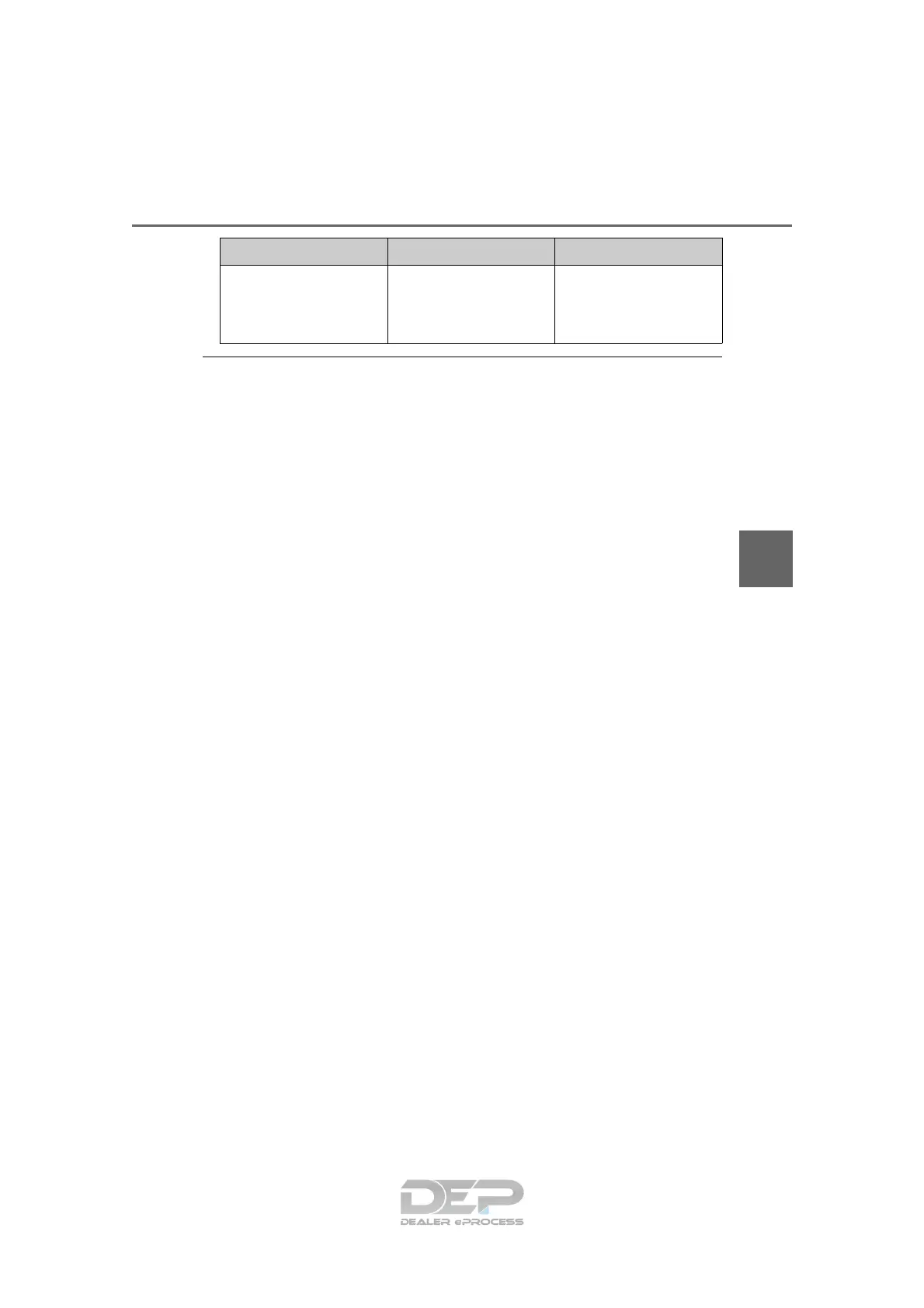YARIS iA_OM_OM99N89z_(U)
399
4-3. Bluetooth
®
4
Interior Features
■ Bluetooth
®
Device pairing, connection problems
● When the OS of the device is updated, the pairing information may be
deleted. If this happens, reprogram the pairing information to the Bluetooth
®
unit.
● If you pair your phone which has already been paired to your vehicle more
than once in the past, you need to delete “Toyota” on your mobile device.
Then, execute the Bluetooth
®
search on your mobile device once again,
and pair to a newly detected “Toyota”.
● Before you pair your device, make sure that Bluetooth
®
is “ON”, both on
your phone and on the vehicle.
It takes a long time to
complete the function
for changing the lan-
guage
A maximum of 60 sec-
onds is required.
-
Symptom Cause Solution method
