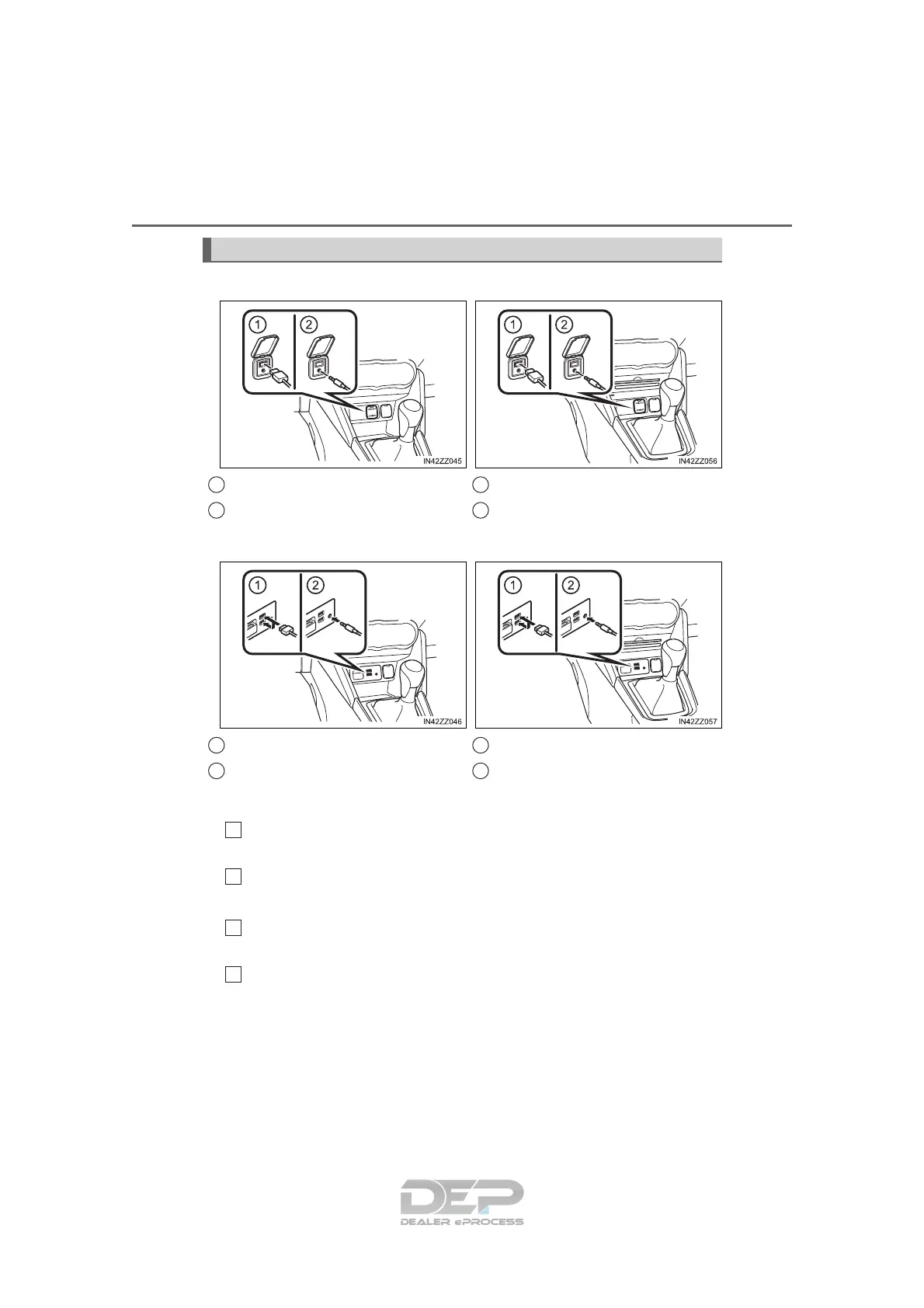300
YARIS iA_OM_OM99N89z_(U)
4-2. Audio System
■ Connecting a device
If there is a cover on the AUX jack or USB port, remove the
cover.
Connect the connector on the device to the USB port.
■ Connecting with a connector cable
If there is a cover on the AUX jack or USB port, remove the
cover.
Connect the device plug/connector cable to the auxiliary jack/
USB port.
How to connect USB port/Auxiliary jack
Type A (Without CD player) Type A (With CD player)
USB port
Auxiliary jack
USB port
Auxiliary jack
Type B (Without CD player) Type B (With CD player)
USB port
Auxiliary jack
USB port
Auxiliary jack
1
2
1
2
1
2
1
2
1
2
1
2
