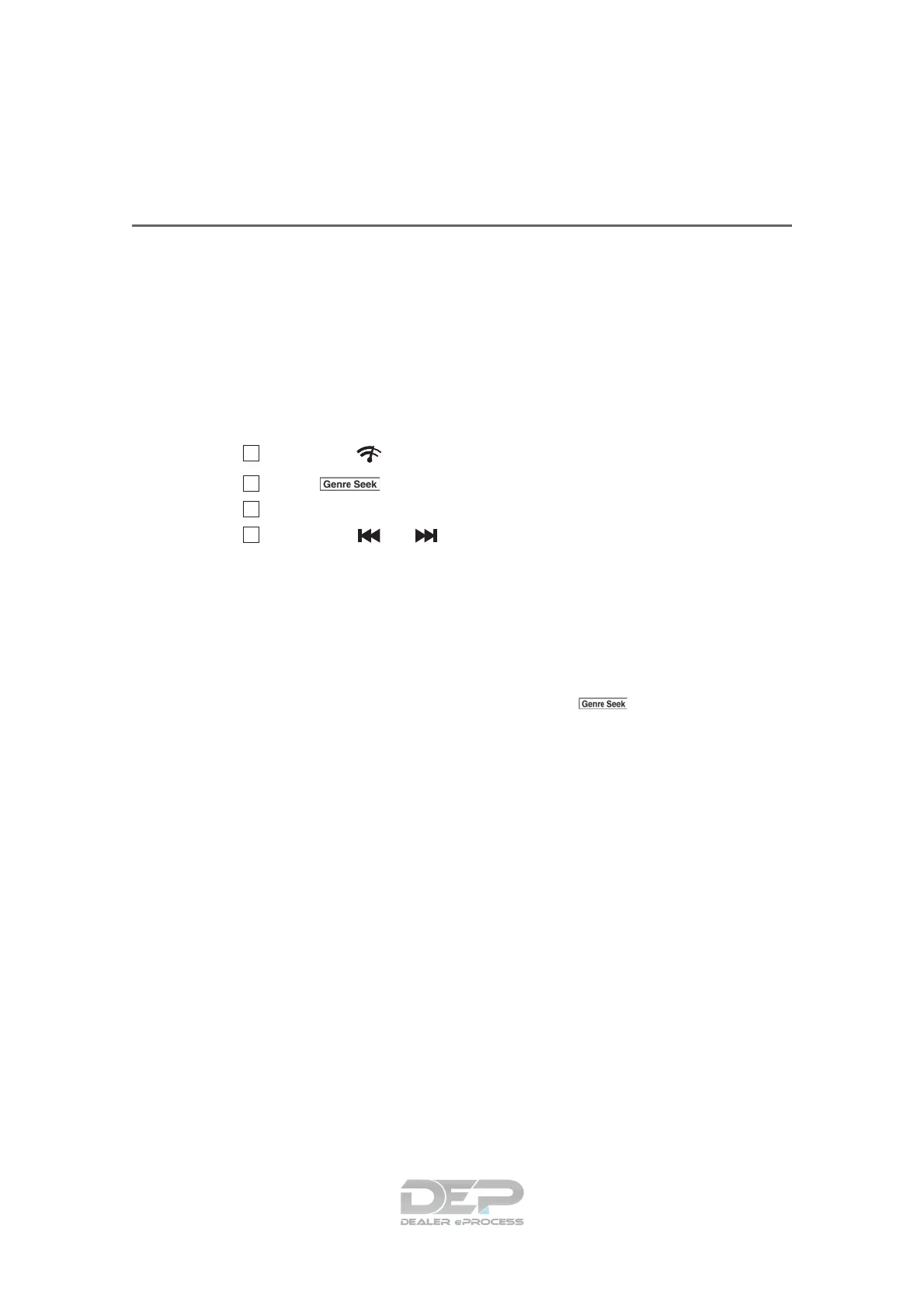284
YARIS iA_OM_OM99N89z_(U)
4-2. Audio System
■ Radio Broadcast Data System (RBDS) (if equipped)
● Radio text information display
Radio text information sent from a broadcasting station is dis-
played in the center display.
● Genre Seek
Some FM stations transmit Genre codes (Program type like a
Rock, News, and so on). This code enables alternative stations
transmitting the same Genre code to be found quickly.
To scan for Genre Seek:
Select the icon while in the FM mode.
Select to open the genre list.
Select the genre type you want to select.
Select the , icon.
Ex.)
89.3 is currently being received. With Rock selected as the
Genre, the radio stations broadcasting Rock are at the following
frequencies.
98.3
*
1
, 98.7, 104.3*
1
, 107.1
*
1
: Radio stations with good reception
The frequency changes as follows each time is pressed.
89.3→98.3→104.3→98.3
■ HD Radio
● What is HD Radio™ Technology and how does it work?
HD Radio™ Technology is the digital evolution of analog AM/FM
radio. Your radio product has a special receiver which allows it to
receive digital broadcasts (where available) in addition to the
analog broadcasts it already receives. Digital broadcasts have
better sound quality than analog broadcasts as digital broadcasts
provide free, crystal clear audio. For more information, and a
guide to available radio stations and programming, please visit
www.hdradio.com.
1
2
3
4
