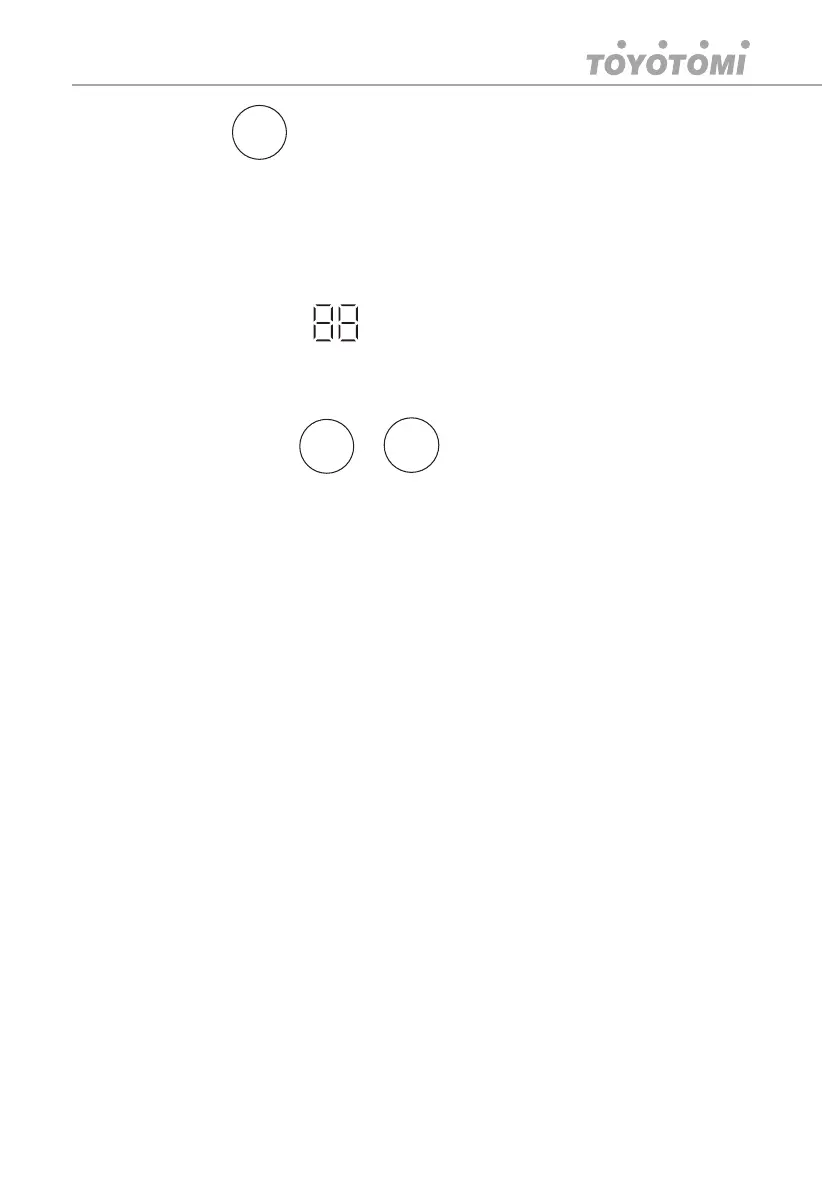50
GB
DEHUMIDIFIER
5. Wi-Fi Button
WiFi
Whether the unit is turned on or turned off, press WiFi button can turn on or
turn off WiFi function. Whether the unit or WiFi is turned on or turned off, hold
WiFi button for 5 seconds to reset WiFi. At the same time, WiFi function will
be turned on.
6. Display/Control Panel
The humidity display window is defaulted to display current environment
humidity level. If press humidity button to adjust the humidity, it will display the
set humidity. 5 seconds later, it will turn back to display the ambient humidity.
7. Combination Button
Health
Fan
+
Under ON status, hold combination button (Health + Fan) for 3 seconds to
activate or the nixie tube / the decorative light ring.
USEFULL INSTRUCTIONS
1. Alarm Warning
If bucket is full or not locked into place for over 3min, buzzer will go off for 10
seconds to remind you to empty bucket or put it back into the correct position.
2. Auto Stop
When bucket is full, removed or not placed properly or the humidity is 5% lower
than the set humidity, unit will automatically stop.
3. AutoRestart Function
In case of power cut off, all of the control settings are remembered. When
power is restored, the unit will start back up in the settings it was in when
power was cut off.
4. Bucket Full Light
This light indicates that bucket is full or removed or not properly placed.