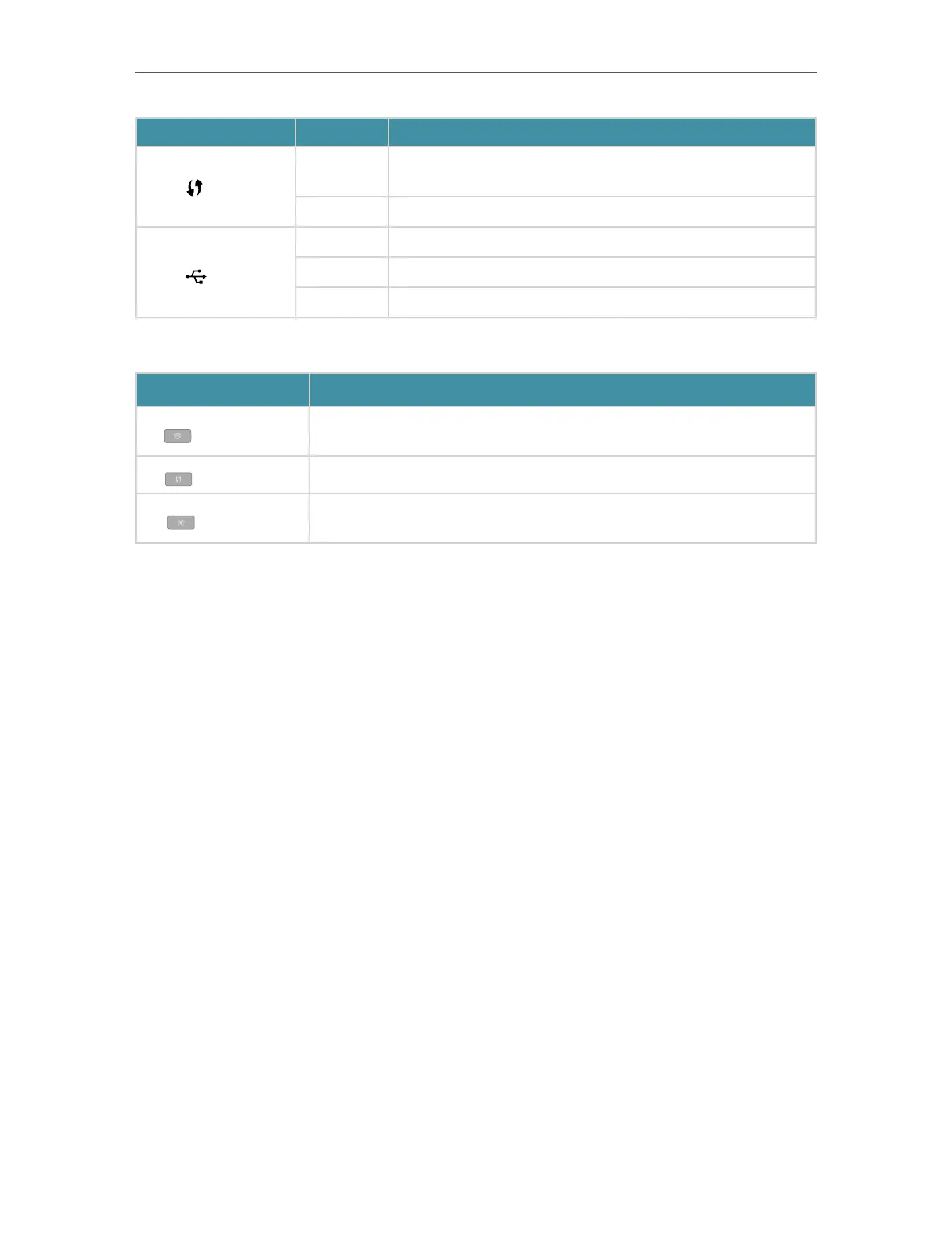6
Chapter 1
Name Status Indication
(WPS)
On/Off
This light remains on for 5 minutes when a WPS connection is
established, then turns off.
Flashing WPS connection is in progress. This may take up to 2 minutes.
(USB)
On The inserted USB device is ready to use.
Flashing A USB device is being identified.
Off No device is plugged into the USB port.
Button Explanation
Item Description
(Wi-Fi Button)
Press and hold the Wi-Fi button for about 1 second to turn on or off the
wireless function of your router.
(WPS Button)
Press this WPS button for 1 second to enable the WPS function.
(LED Button)
Press the LED button for about 1 second to turn on or off the LEDs of your
router.