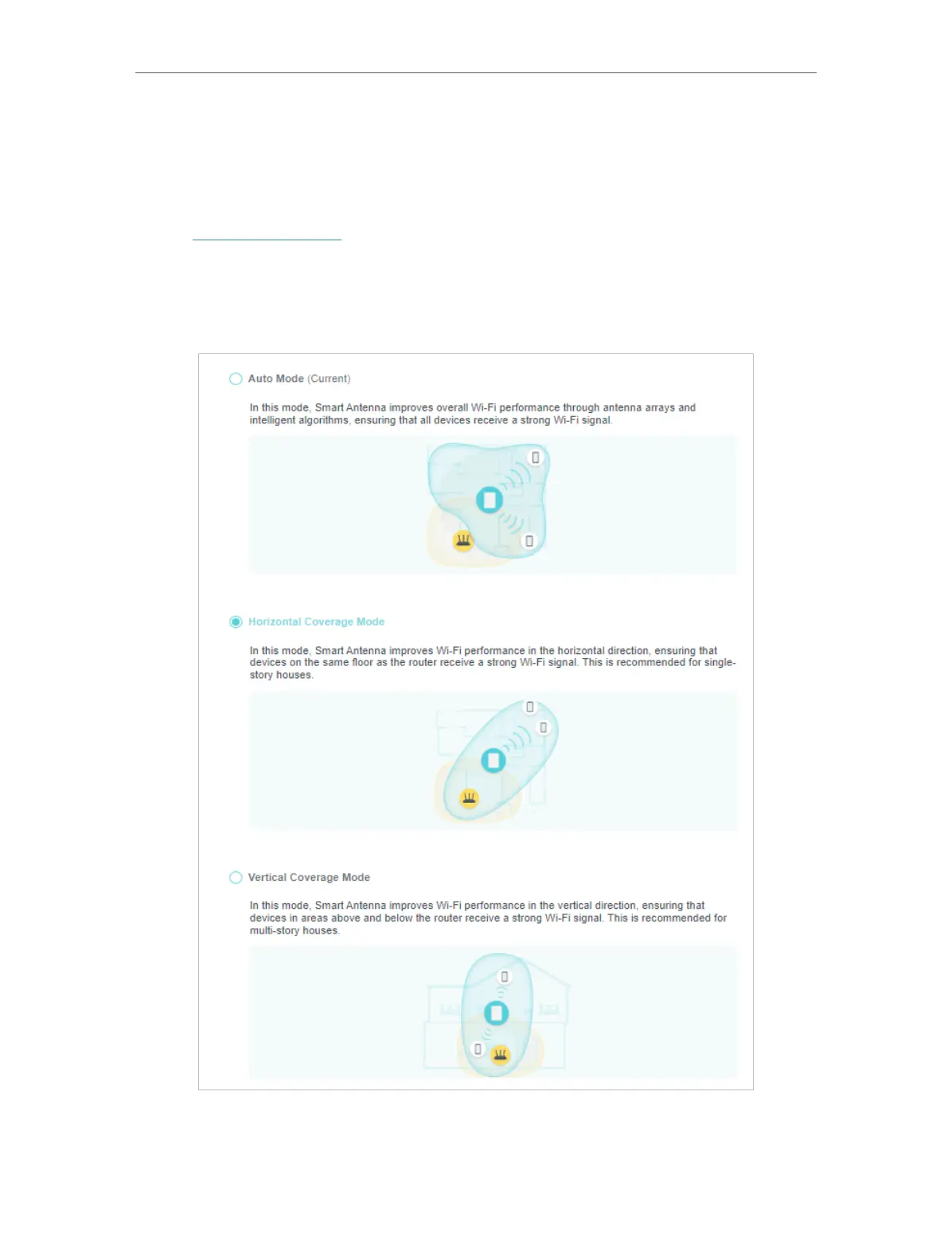33
Chapter 6
Wireless Settings
6. 5. Smart Antenna
Smart Antenna improves Wi-Fi performance through antenna arrays and intelligent
algorithms to overcome obstacles and signal interference.
1. Visit http://tplinkwifi.net, and log in with your TP-Link ID or the password you set for
the router.
2. Go to Advanced > Wireless > Smart Antenna.
3. Select the mode to improve your Wi-Fi performance according to your needs.
