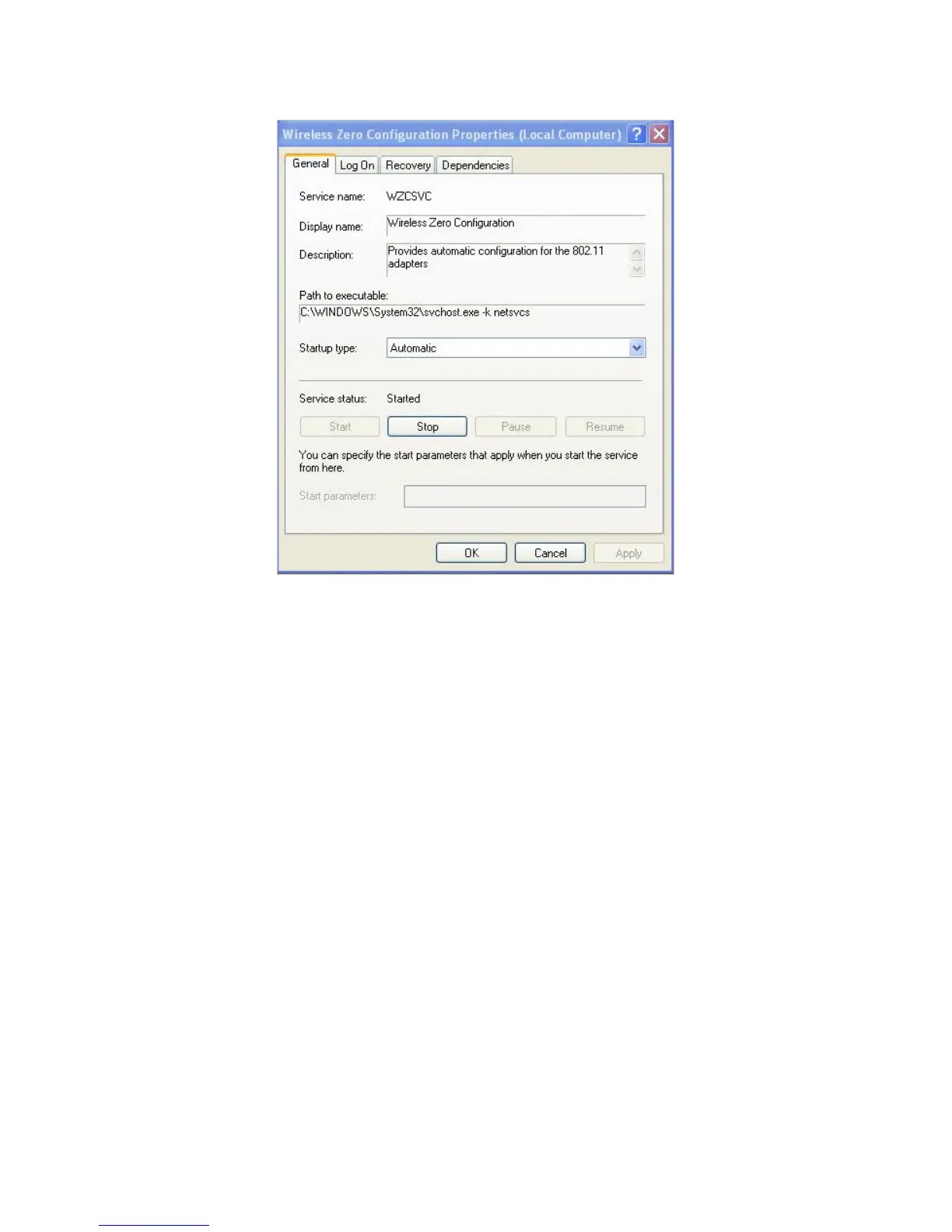105
7 ) Connect to wireless network.
¾ If you can find other wireless network except your own, please follow the steps
below:
1. Check the WLAN LED indicator on your wireless router/modem;
2. Make sure your computer/device is still in the range of your router/modem, move
closer if it is currently too far away;
3. Go to Advanced > Wireless > Wireless Settings page, and check the wireless router
settings. Double check your Wireless Name, and make sure the SSID is not hidden;
4. Connect to wireless network.
¾ If you can find your wireless network but fail to connect, please follow the steps
below:
1. Authenticating problem, password mismatch.
1 ) Sometimes it will ask you to type in a PIN number when you connect to the
wireless network for the first time. This PIN number is different from the Wireless
Password/Network Security Key, usually you can only find it on the back of your
wireless router/modem;