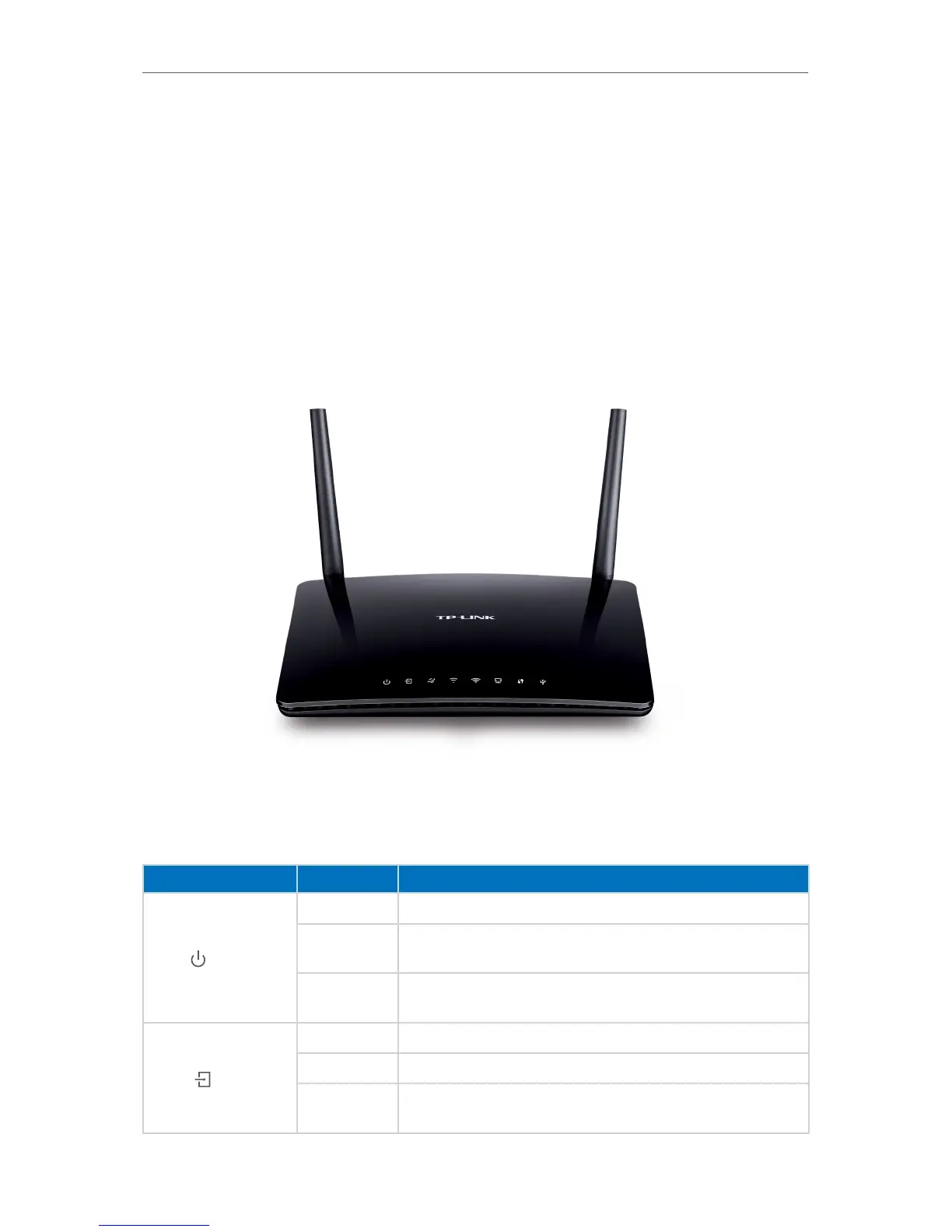5
Chapter 1
Get to Know About Your Modem Router
• Supports firmware upgrade and Web management
• Supports Virtual Server, DMZ host and Port Triggering
• Supports Dynamic DNS, UPnP and Static Routing
• Supports system log and flow Statistics
• Supports IPv6
1. 3. Panel Layout
1. 3. 1. Top View
The modem router’s LEDs are located on the top panel (View from top to bottom). You
can check the modem router’s working status by following the LED Explanation table.
LED Explanation
Name Status
Indication
Power
On System initialization complete.
Flashing
System initializing or firmware upgrading is in process. Do not
disconnect or power off the modem router.
Off
Power is off. Please ensure that the power adapter is
connected correctly.
ADSL
On ADSL line is synchronized and ready to use.
Flashing The ADSL negotiation is in progress.
Off
ADSL synchronization failed. Please refer to Note 1 for
troubleshooting.