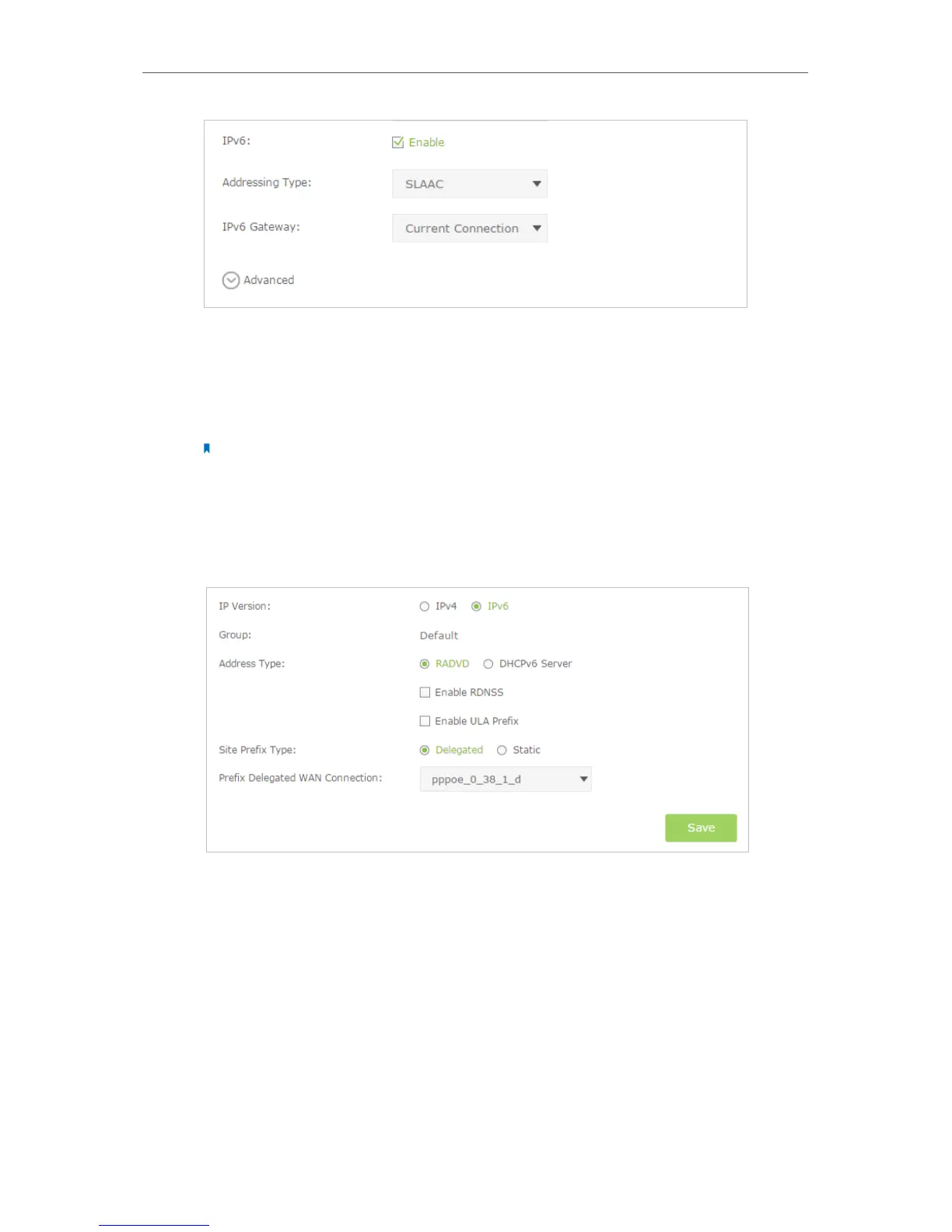17
Chapter 4
Set Up Internet Connections
Select the checkbox to enable IPv6 feature.
Addressing Type: Consult your ISP for the addressing type, DHCPv6 or SLAAC.
SLAAC is the most commonly used addressing type.
IPv6 Gateway: Keep the default setting as Current Connection.
Note: If your ISP has provided the IPv6 address, click Advanced to reveal more settings. Check to use
IPv6 specified by ISP and enter the parameters provided by your ISP.
4 ) Click OK to make the settings effective.
2. Configure the IPv6 LAN settings. Go to Advanced > Network > LAN Settings page.
Select IPv6 to configure IPv6 LAN parameters.
1 ) Select the Prefix Delegated WAN Connection, the IPv6 connection you just set
up, from the drop-down list.
2 ) Leave the rest of the settings as default.
3 ) Click Save to make the settings effective.
3. Done. IPv6 service is available for your network.