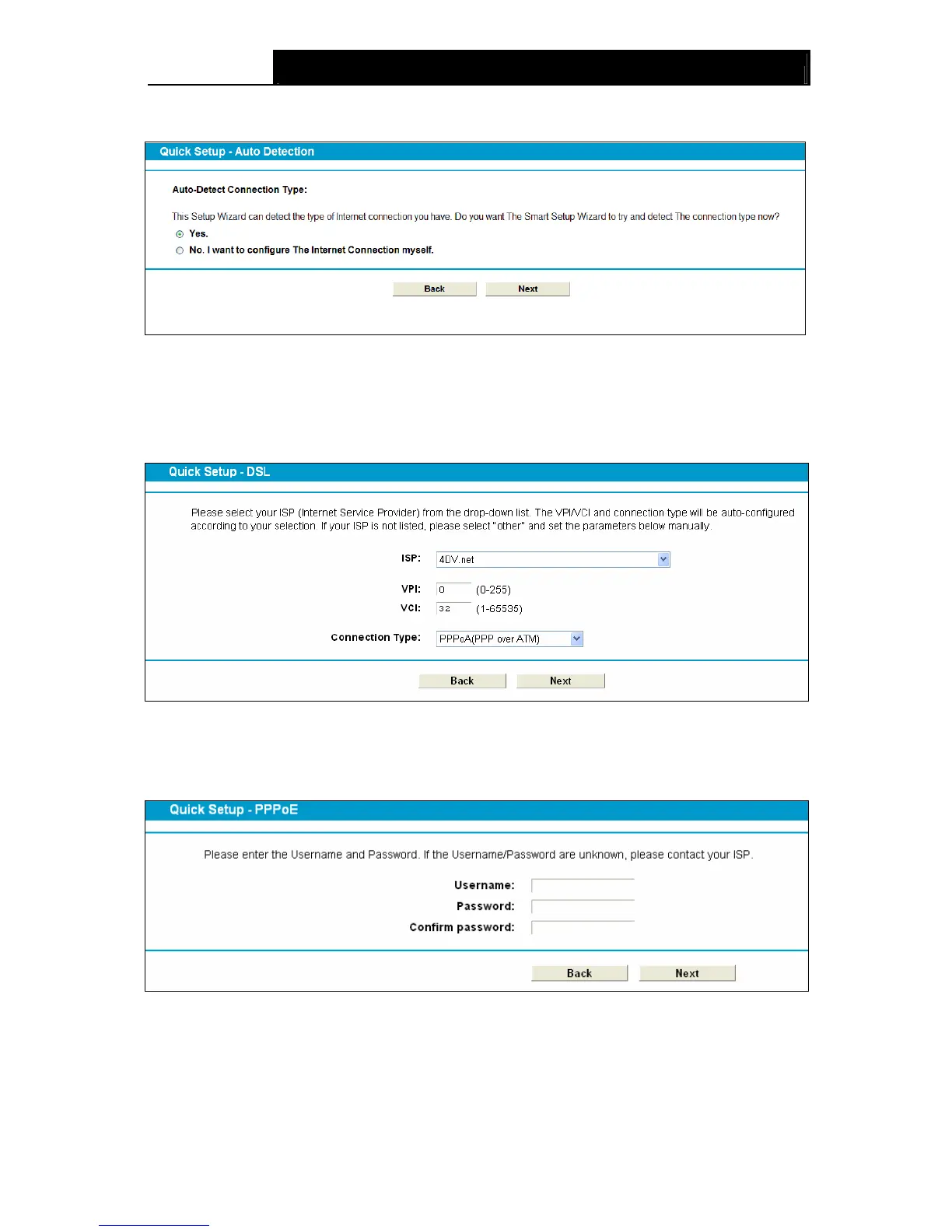Archer D5 AC1200 Wireless Dual Band Gigabit ADSL2+ Modem Router User Guide
12
5. Select Yes and wait for 1-2 minutes to detect the connection type.
Figure 3-6
Note:
If the connection type can not be detected, please select No… and click Next to configure it
manually (shown in Figure 3-7).
Figure 3-7
A. Configuration for PPPoE/PPPoA
Enter the Username, Password given by your ISP, and then click Next.
Figure 3-8