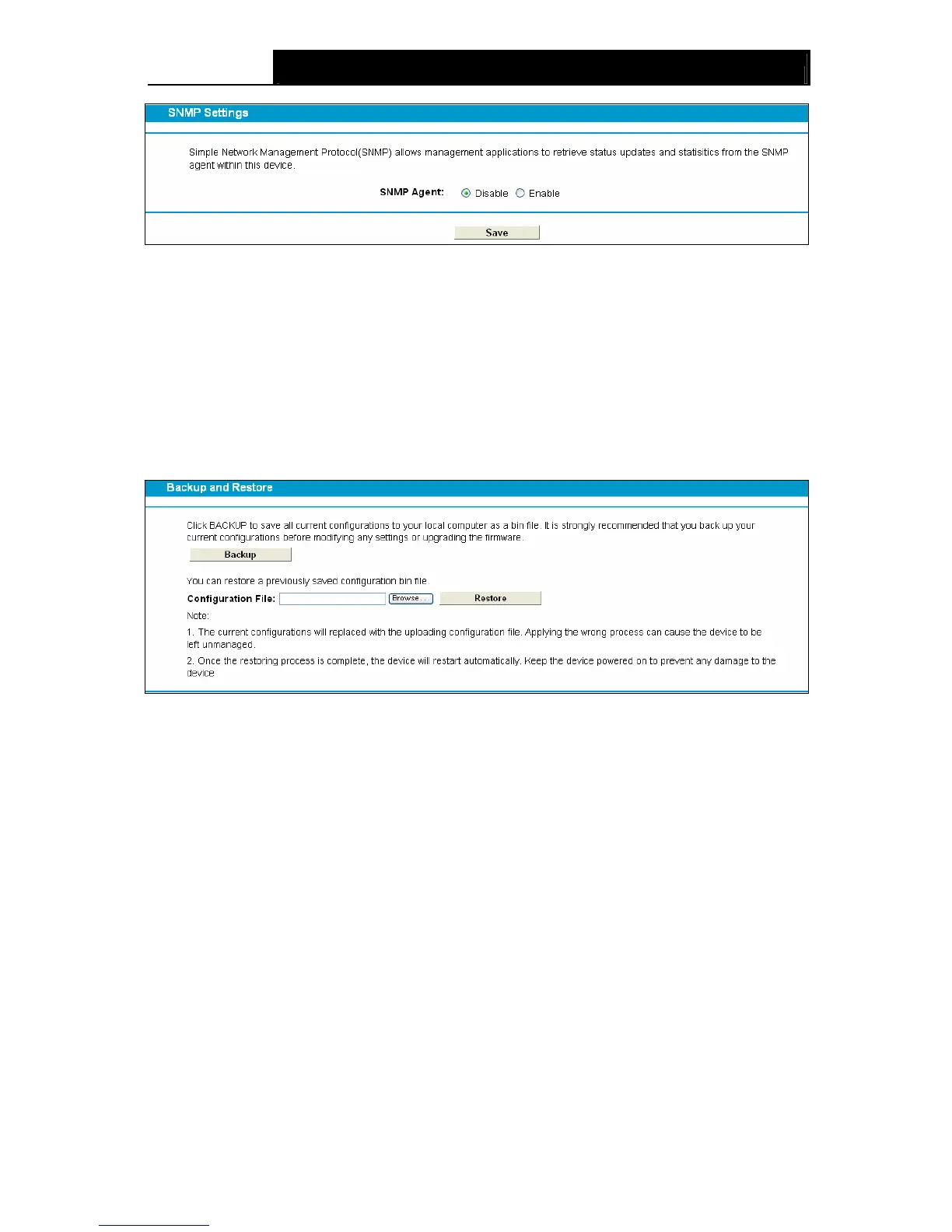Archer D7 AC1750 Wireless Dual Band Gigabit ADSL2+ Modem Router User Guide
104
Figure 4-111
An SNMP Agent is an application running on the modem router that performs the operational role
of receiving and processing SNMP messages, sending responses to the SNMP manager, and
sending traps when an event occurs. So a router contains SNMP "agent" software can be
monitored and/or controlled by SNMP Manager using SNMP messages.
4.23.6 Backup & Restore
Choose menu “System Tools” → “Backup & Restore”, and then you can save the current
configuration of the modem router as a backup file and restore the configuration via a backup file
as shown in Figure 4-112.
Figure 4-112
Click the Backup button to save all configuration settings as a backup file in your local
computer.
To upgrade the modem router 's configuration, follow these instructions.
Click the Browse button to find the configuration file which you want to restore.
Click the Restore button to update the configuration with the file whose path is the one
you have input or selected in the blank.
Note:
The current configuration will be covered with the uploading configuration file. Wrong process will
lead the device unmanaged. The restoring process lasts for 20 seconds and the modem router will
restart automatically then. Keep the power of the modem router on during the process, in case of
any damage.
4.23.7 Factory Defaults
Choose menu “System Tools → Factory Defaults”, and then and you can restore the
configurations of the modem router to factory defaults on the following screen