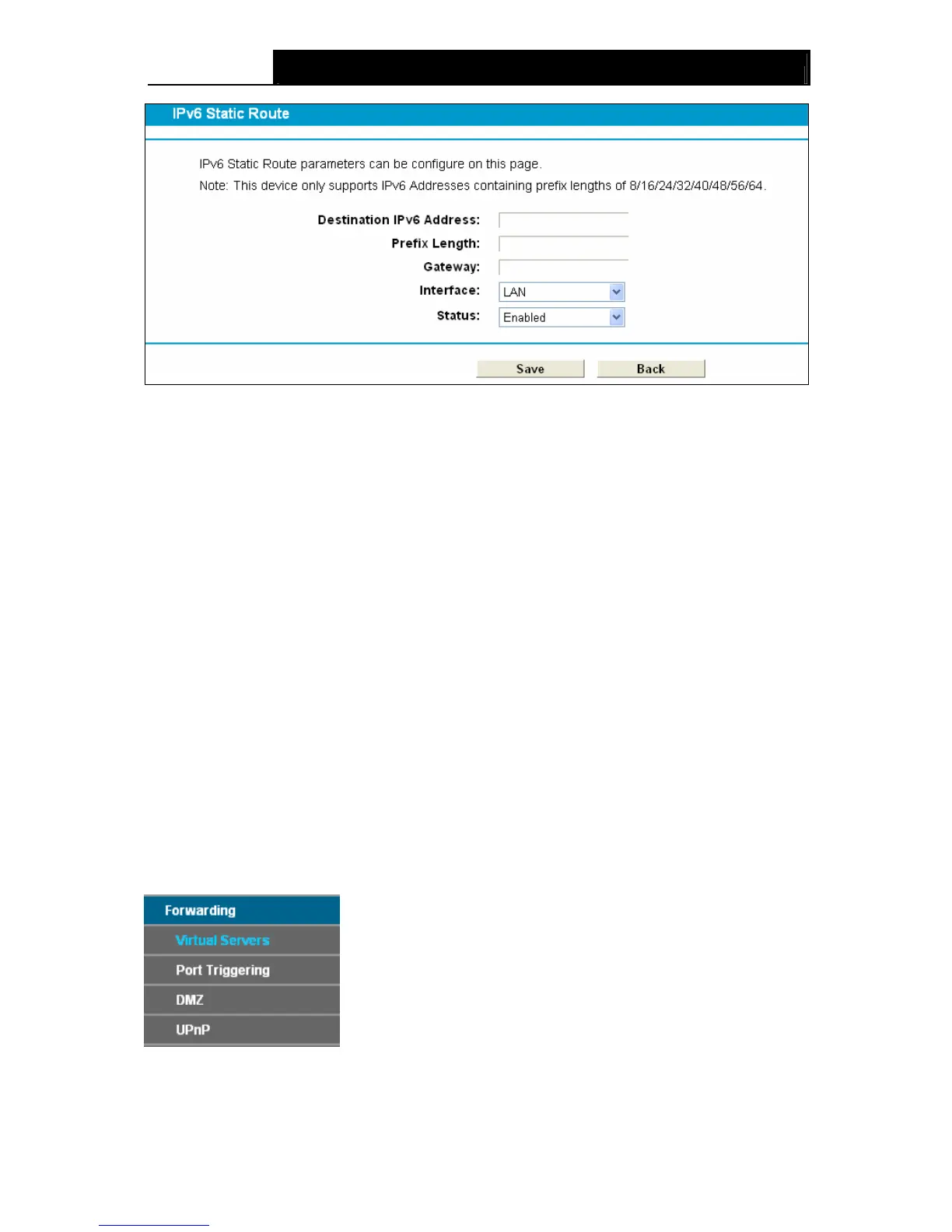Archer D7 AC1750 Wireless Dual Band Gigabit ADSL2+ Modem Router User Guide
76
Figure 4-70
2. Enter the following data:
Destination IPv6 Address: The Destination IPv6 Address is the address of the network or
host that you want to assign to a static route.
Prefix Length: The prefix length of the destination IPv6 address.
Gateway: Here you should type the IPv6 Gateway address correctly, and the option for
Interface will adopt the default IPv6 Gateway address for the IPv6 Static Route.
Interface: Select the Interface name from the drop-down list, or else, the default Interface will
be adopted for the IPv6 Static Route.
Status: Select Enabled or Disabled from the drop-down list.
3. Click Save to save your settings.
To modify or delete an existing entry:
1. Find the desired entry in the table.
2. Click Edit as desired on the Edit column.
Click the Enable/ Disabled Selected button to make selected entries enabled/ disabled.
Click the Delete Selected button to delete the selected entries.
4.14 Forwarding
There are four submenus under the Forwarding menu: Virtual Servers, Port Triggering, DMZ
and UPnP. Click any of them, and you will be able to configure the corresponding function.