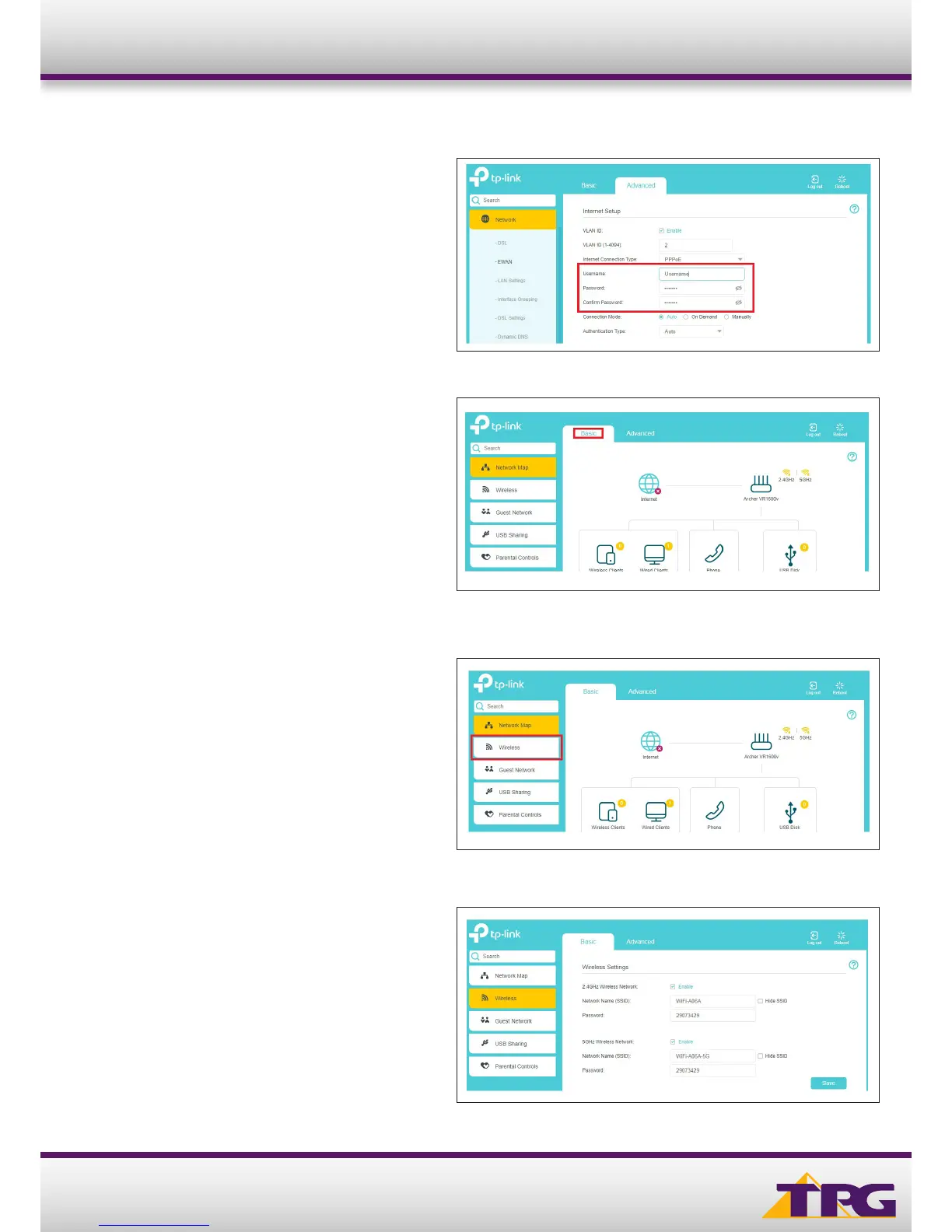4
Modem Conguration Guide VR1600v
H. You can change your Wi-Fi details or keep
the default settings. The default Wi-Fi SSID
(network name) is WiFi-xxxx (xxxx is a random
4 digit alphanumeric code printed on the sticker
underneath your modem). By default, the Wi-Fi
password is printed on a sticker underneath your
modem (Wireless Password/Key). Click Save.
Setup complete!
G. On the menu on the left side of the page, click
Wireless.
F. Click the Basic tab.
E. Enter your TPG Username and Password.
Click Save