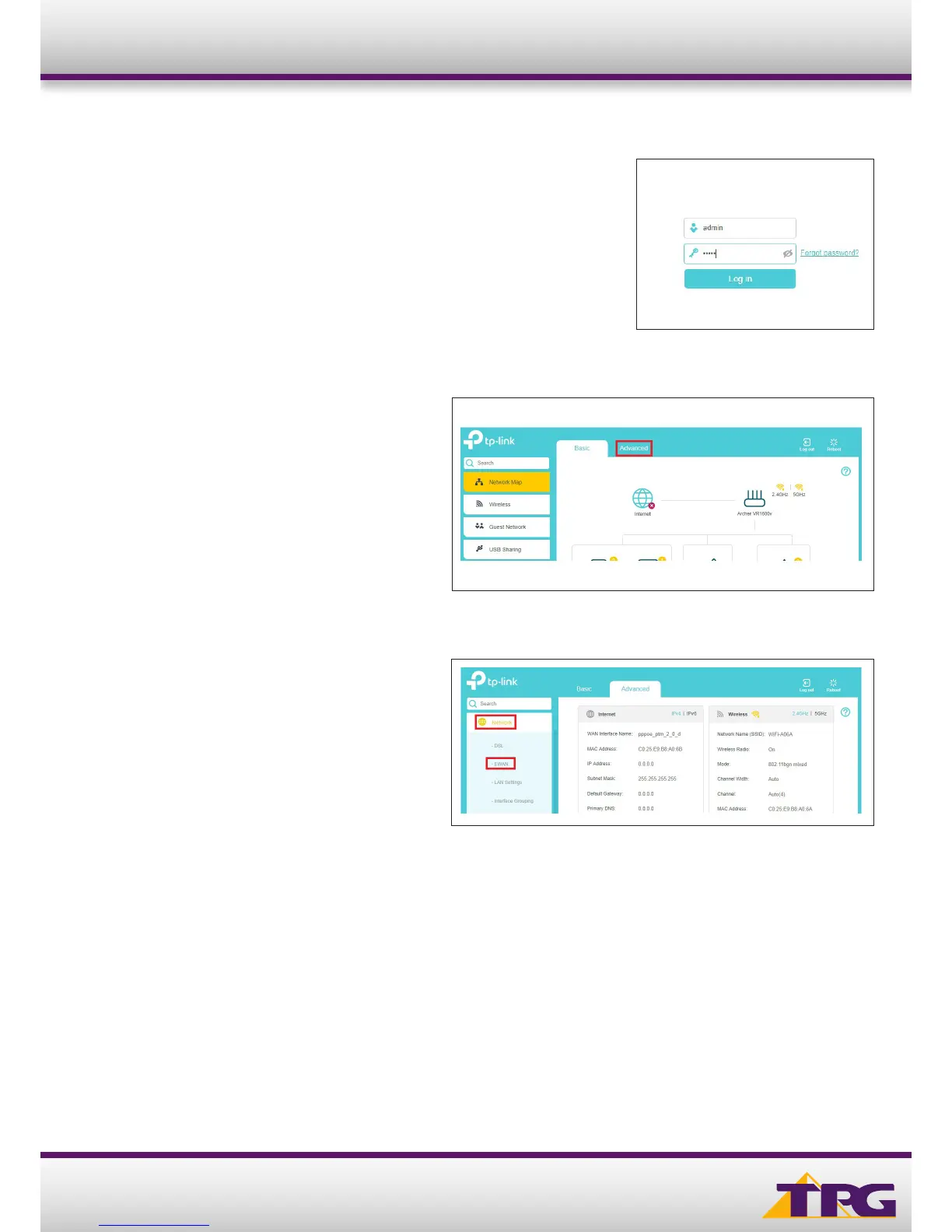3
Modem Conguration Guide VR1600v
D. On the menu on the left side of the page, click
Network to expand the menu and then
click EWAN.
C. You will see the home screen shown on the right.
Click the Advanced tab.
3. CONFIGURING MODEM
A. Open your browser and in the address bar type
http://192.168.1.1 and press Enter
B. Enter admin for both the username and password and click Login.
If you have changed the login credentials, please enter the current
username and password for your modem interface.
