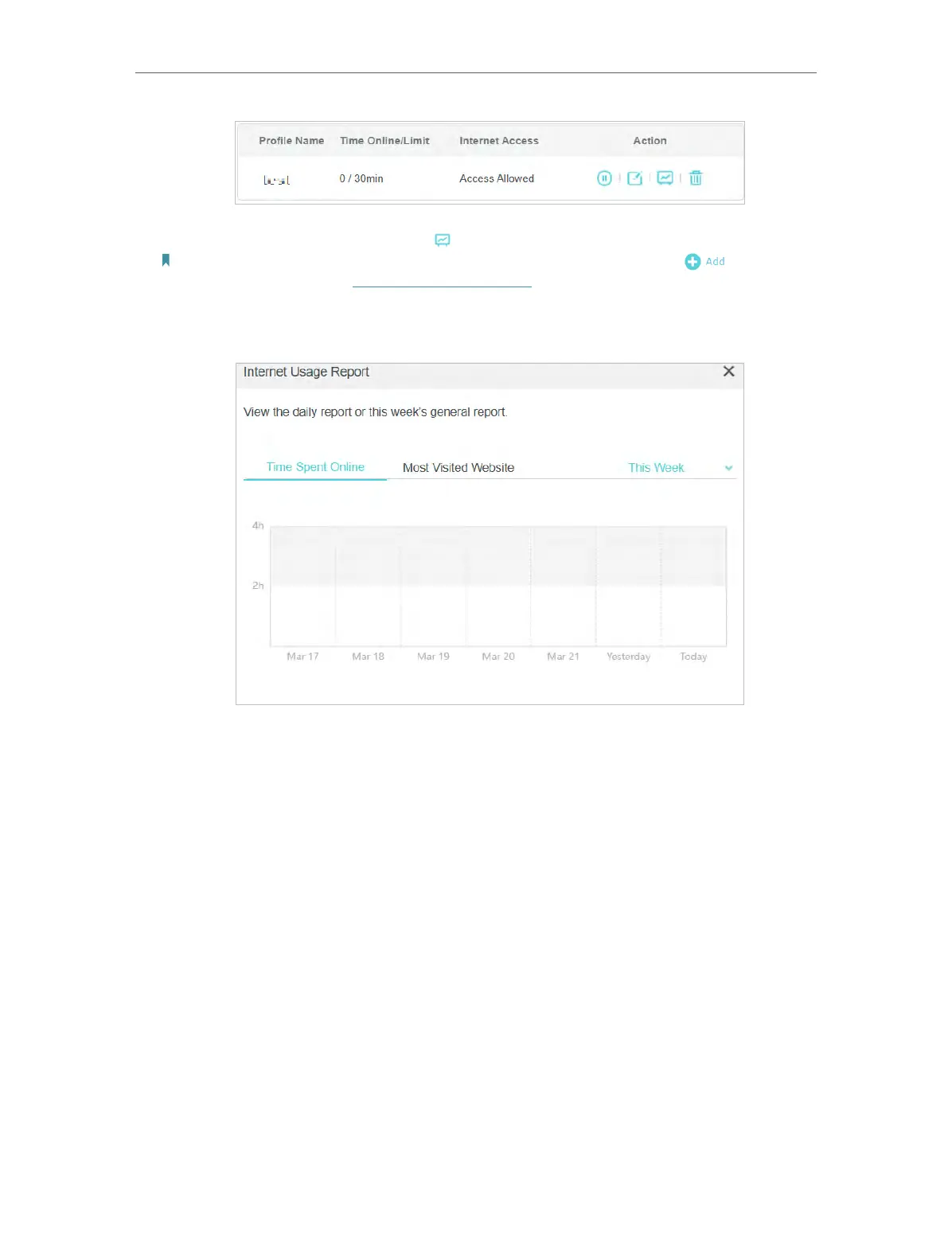49
Chapter 10
Parental Controls
3. Find your desired profile and click .
Note: If you have not set up a profile for your child yet, you should do that first by clicking , then follow the
steps to create a profile. Refer to Setting Up Access Restrictions for detailed instructions.
4. Select from the drop-down list your desired time range, and view the reports of
Time Spent Online and Most Visited Website.
Done! You can now check up on your child’s online activities.
