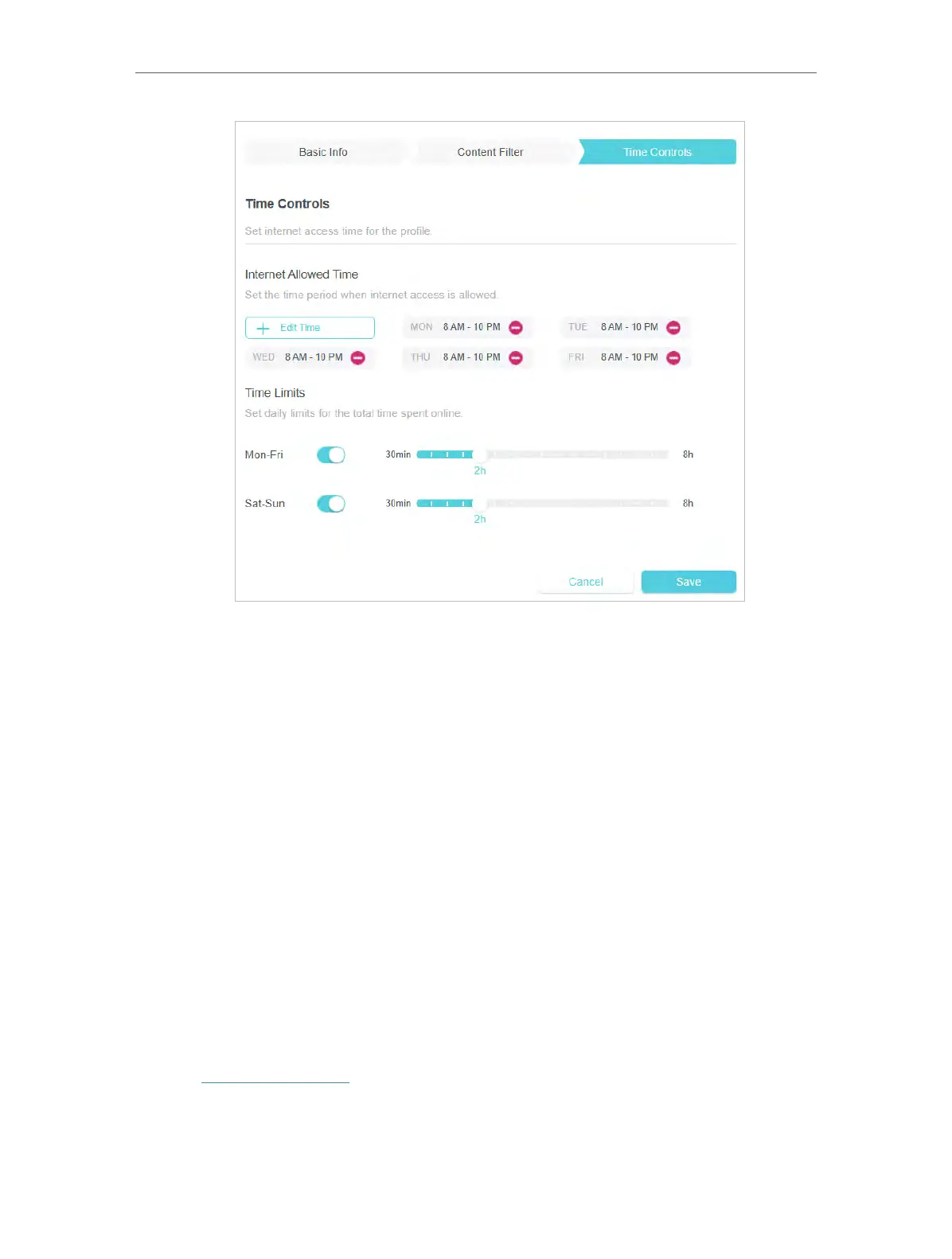48
Chapter 10
Parental Controls
1 ) In Internet Allowed Time, click + Edit Time to set the time period when internet
access is allowed.
2 ) Enable Time Limits on Monday to Friday and Saturday & Sunday then set the
allowed online time to 2 hours each day.
Done!
The amount of time your child spends online is controlled and inappropriate content is
blocked on their devices.
10. 2. Monitoring Internet Usage
I want to:
Check which websites my child has visited and how much time they have spent online
recently.
How can I do that?
1. Visit http://tplinkwifi.net, and log in with your TP-Link ID or the password you set for
the router.
2. Go to Advanced > Parental Controls, and locate the Profiles section.